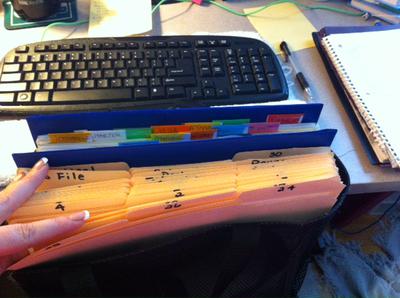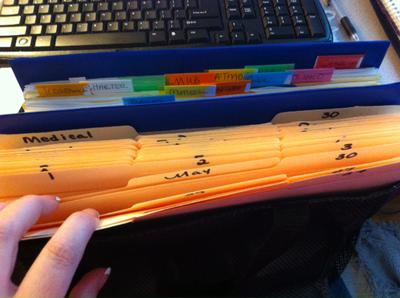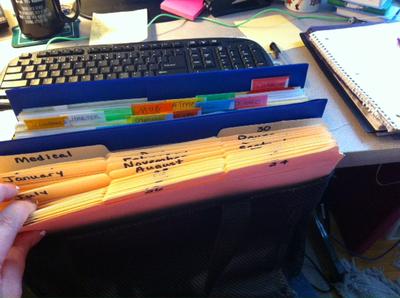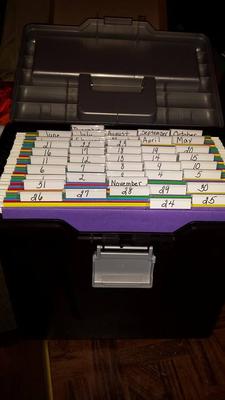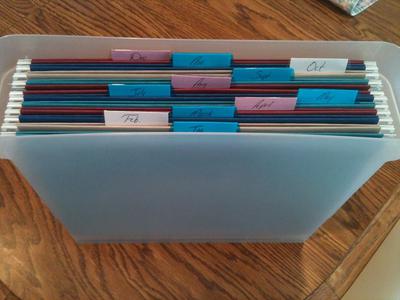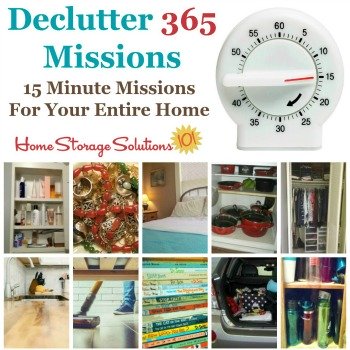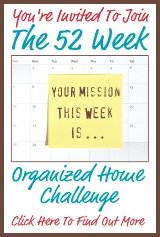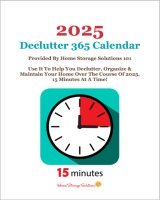Why & How To Create A Tickler File

Have you ever heard of a tickler file?
This is an idea I was personally introduced to when I read the book Getting Things Done by David Allen more years ago than I care to admit. Perhaps he wasn't the first to think of this concept, in fact he probably wasn't, but GTD is what made this a popular concept.
What Is A Tickler File?
So what is a tickler file? It is a way to jog your memory of things you need to do in the future, closer to when you need to do them.Many people use it in their home to remind themselves of bills to pay before their due date, to find tickets or other items they need to take with them to an event, etc.
Yes, you can use a calendar for this purpose too, and many do.
However, the filing system is helpful for associating a piece of paper that goes with a task.
For example, on a family calendar you may write on Monday to pull meat out of the freezer to thaw for the next day's dinner. Obviously, no paper is involved in that task.
However, what if you need to remember to bring a ticket with you to an event two weeks from now? You could place the ticket in a pile of papers on your kitchen counter and hope for the best, or you could place it in your tickler file and then the day of the event pull it out of the designated days folder and voila, a stress free way to keep track of such stuff.
How To Use A Tickler File
Once you set up your system it doesn't take much time, but you do need to use it consistently.So every single day you will check the designated day's folder and see what treasures, if any, you find in there. Typically this takes just a few seconds.
Here's an example: Your child's teacher has sent detailed instructions of what treats are acceptable for snack at school, but your designated snack is not until three weeks from now, so now is not the time to go out and buy snacks.
You know that you go grocery shopping on Mondays, and your snack day is on a Wednesday. Put the detailed written instruction sheet in the folder for that Monday three weeks from now, the day you'll do the shopping for those snacks, and don't worry about losing the instruction sheet in the mean time.
Then on that Monday's grocery day as usual you take a few seconds and pull everything out of the tickler file folder for the day, and you've got your hands back on the instruction sheet which you can take with you to the grocery store to make sure you buy something appropriate.
How To Make A Tickler File
Sounds great doesn't it? I'm telling you this system can save you so much time and headaches looking for the right information when you need it, and also helping you remember to do things when needed, but not at the very last minute.Here's how you make one:
First, gather your supplies. You need
I know that sounds like a lot of folders, but once you make this system you can use it for years, so it is worth it.
Label the first 31 folders, the daily folders, with a number, 1 through 31.
Next, label the twelve other folders with each month, January through December.
Now put all 43 folders in them in a file holder (you can see pictures below from my friend Susan who recently created one of these systems and was nice enough to share her pictures with me).
The key is to put them in a special order, and the order changes from day to day (you move one to the back each day -- super simple).
Let's pretend the date is March 16th. Here's the order of the file folders on that date:
16-31
April
1-15
May - December
January - March
On March 16th in the morning you'll take your couple seconds to look in the file folder labeled 16, take anything out that needs to be dealt with that day, and then you place that file folder after file 15.
That means the next morning when you look at it again file 17 is now in the front.
When the end of the month comes along the next file folder, in this case April, will be at the front. You take just a few extra moments that day to take everything out of the April file folder and place it in the daily files.
So, for example, a few months ago you arranged that on April 23rd you'd go to the lake with friends, and they gave you hand written directions for a backroad. At the time you placed that piece of paper, perhaps with a sticky note attached with more explanation, in the April folder. Now that March is over though you come across the piece of paper again in the April folder and now you place it in the 23 folder and then on April 23rd it is right there, waiting for you.
Once you've spread out the papers from the April folder to the daily folders, then you place the April folder at the end of the filing system, and move up the May folder to be behind the daily 31 folder. That's it.
Simple but effective.
You Can Buy Similar Systems If You Don't Want To Make Your Own
If what I described seemed confusing or you are just not a do it yourself type of person you're in luck.The concept of a tickler file is extremely popular and so they sell products that have basically made it for you already.
Here are some examples:
Now below my friend Susan has shared pictures of the tickler system she created, and how she did it.
If you've also created such a file system I'd love to see yours as well, as well as hear what types of things you use it for in your home to keep you organized. You can share your pictures and tips here and I'll add the best ones to the page.
Top photo courtesy of Susan Matthews
Join in and write your own page! It's easy to do. How? Simply click here to return to paper clutter.
I Just Made A Tickler File Using Your Instructions!

My Tickler File Bag showing tomorrow's date up front as today is already filed in the back
Margo sent in these photos above when she finished this mission. She said:
"I am just jumping in at week 16, but to be most effective I am jumping back and doing some of the previous ones.
I created a tickler file. I have it in a small bag/tote for now because it is portable and compact. It's a start.
At the back of the tickler I have a "File" file for things to file away on my paperwork day. This is my inbox of sorts for now. I also have my bill binder in the back as well.
The day after I made this I was at the doctor with my son where they gave me his paperwork for the next school year. In the past I would have put this up in a "safe" place but by the time school rolls around in late July I would have long since buried it under other important things and/or not even remember I need it or even where to look for it.
It was very nice to come home and put it right away in the July folder and now I know where it is and it will not be forgotten.
In time, the one thing I might do differently with the folders is to have all the tabs on the same side for the dates and then all the months on the opposite side or down the middle.
I did not do this up front because the box of folders I purchased came in 1/3 tabs and I didn't want to buy multiple boxes."
Melinda Created One Too!
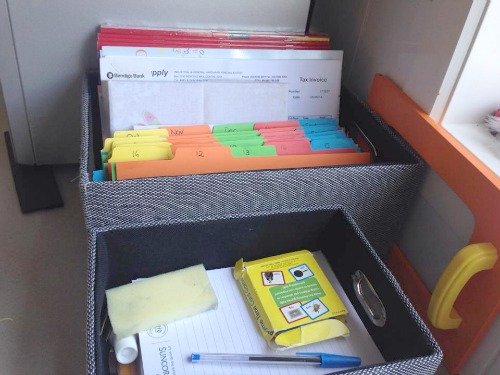
Melinda says: "Here is my kitchen filing system I found on this wonderful site. Thanks for the idea."
So Did Shirley!
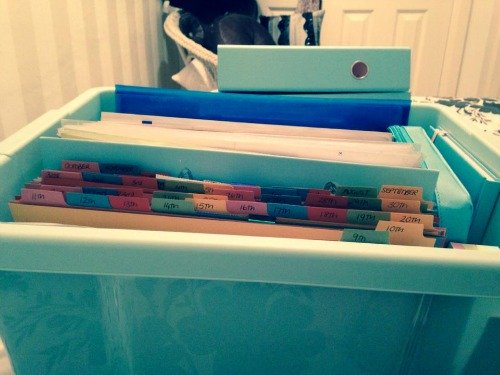
Shirley says: "My new tickler file. Here's hoping I can keep it up."
Cindy Did A Twist On This System Using Envelopes
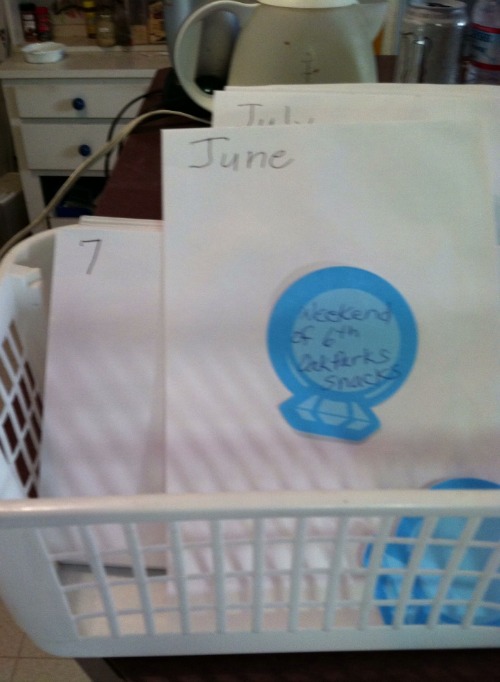
Cindy says: "I set one up using 5x7 envelopes I had an excess of. I also have sticky note pad and pen I leave in the basket for reminders that can be stuck to any envelope. My biggest change is remembering to check it everyday. I'm setting up a reminder on my phone."
Here's Samantha's
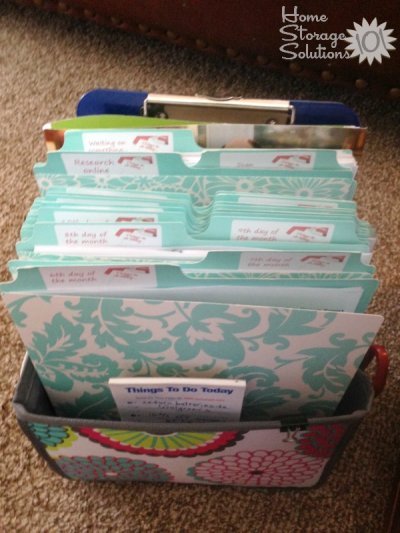
Samantha sent in her photo and explained, "Just wanted to say that my tickler file system using the Thirty One Double Duty Caddy and the Martha Stewart Vertical Folder Files is working out pretty good so far. I am taking care of most things as soon as they come in. The few things that I can't (or to be honest don't want to) get to are put in the few extra files I made (Scan, File, Research, Waiting on something). They aren't piling up at all. I'm enjoying this new system. It is definitely more efficient and fun than the way I was doing it before."
Jen's Version In Use For Over A Year!
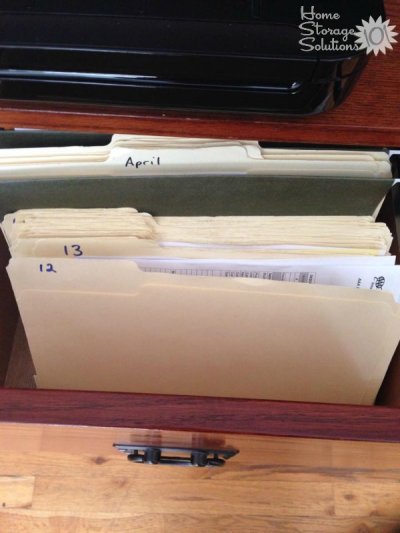
Jen sent in this photo saying, "Here's mine. In use for over a year."
Ashleys' Files

Ashley said about this photo she sent in, "Love mine!!!!"
Join in and write your own page! It's easy to do. How? Simply click here to return to paper clutter.
Even More Readers Have Made Tickler Files!
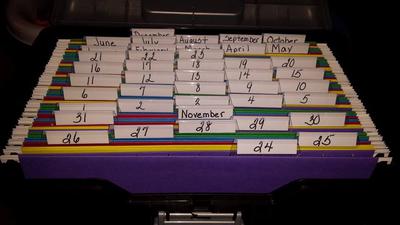
Christine submitted the photos above, and she said, "So happy!! Finally got my tickler file together. Now to add the papers.
Can't wait for this to become 'second nature.' Tired of papers all over the place &/or missing deadlines. Thanx!!"
In fact, I've been amazed at how many people have made one of these files, and sent in the photos!
Here's even more from more readers.
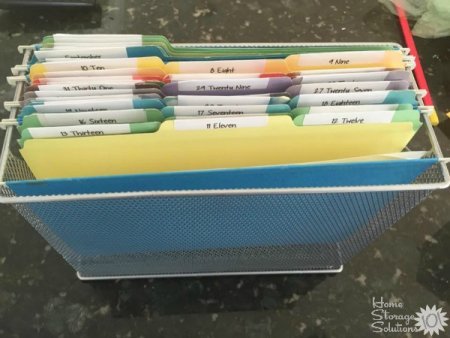
Cathy sent in the photo above, and said, "I've tried to go paperless, but with 3 kids there is always paper. I made this up over the weekend. Hoping that it will tame that pile always hanging around (info on field trips, scout events, cards to send out, etc). Can't say how it works yet since I'm on day 3!!!!"
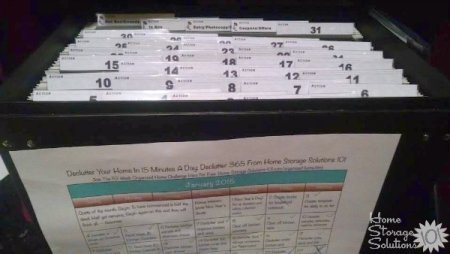
Laurie sent in the photo above and said, "THIS WILL CHANGE YOUR LIFE!!! I started this past January and did it my own way, with just the days. So excellent!!! It is on my counter with the Declutter 365 calendar on the front."
You can get the entire Declutter 365 calendar here if you'd like to add this to your tickler file like Laurie did.
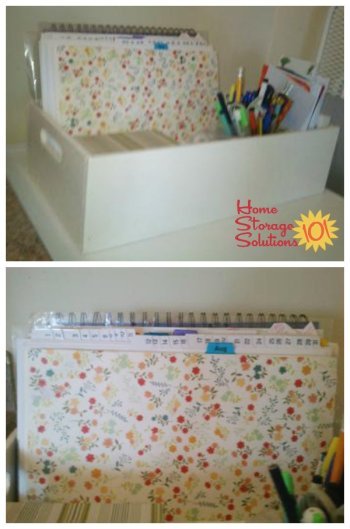
Kath sent in these two photos above, and said, "Very simple Tickler File, using a painted wooden wine box, coloured JAN-DEC dividers and white 1-31 dividers.
This has been amazing for allocating paper clutter and chores to appropriate days. It's really helpful for planning towards events like birthdays as you can just keep moving the event card with the list of tasks to the day it will be looked-at. Tickler files help with anxiety and breaking things down to one-day-at-a-time. They also prevent the formation of piles of papers laying around needing auctioning and draining your motivation. 'Love my Tickler File :) "
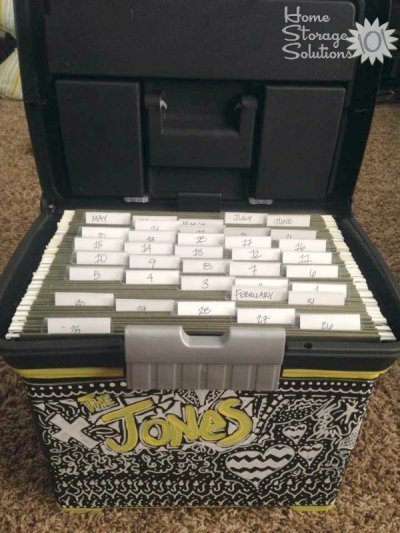
Ashley sent in this photo, saying, "Nothing a little paint marker can't make more fun. Helps to remind me to make sure I check it in the morning."

Trisha sent in the photo above of her filing system, and she tweaked it to be a weekly planning tool instead of just a daily planning tool. She said, "I made a ticker file with file folders and hanging files. I had tried the 31 folders before but liked to plan ahead more. So I made a folder for each week. Some months have 5 weeks instead of four weeks if you look at them on a calendar. I can still check them daily, but it reinforces future days of the week every time I look at an individual file. Planning in one week increments is also what I do for grocery shopping and planning meals."
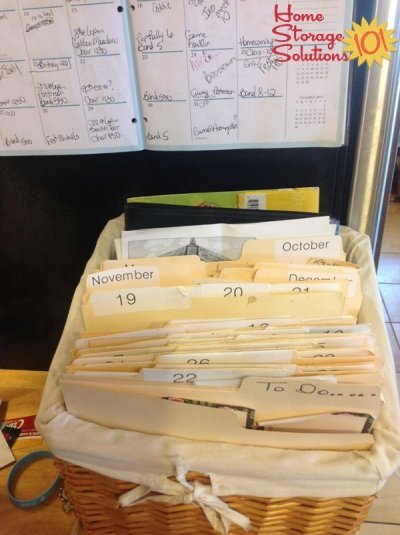
Arlene showed hers as well. She said, "Mine is by my calendar. It hold bills, appointments, paperwork for school/events, and notes to self!"
Join in and write your own page! It's easy to do. How? Simply click here to return to paper clutter.
Susan's Tickler File: How She Made Hers
by Susan

Susan shared these great pictures with me about how to create a tickler file.
She says: The key is to check the tickler file each day as it holds reminders of things to do. Sounds like obvious advice but it took me some time to develop the habit of doing so.
I have my tickler file in a file box that's about 10 inches deep (from the office store) and I have a separate container for my monthly folders as they wouldn't fit into my tickler file box.
I use my month folders to hold things pertaining to that month (Dr. Appts, B-day Cards, etc) then I distribute to appropriate folders in the tickler file, when that month arrives (ex: date of appts, date I want to mail a card, etc).
I find it to be really useful.
For the first photo she said: A pic of the file box itself (it's about 10 inches deep - from front to back). Some people like to create a tickler file in their file cabinet. I chose the box because I don't have room in my cabinet plus this is easier for me to access and move from room to room if needed.
For the second photo she said: I already cleared out today's folder so it's in the back (3 - for the 3rd). I like using the tabs for the days of the week as it makes the folders stand out and they are easy to move to the next week as well.
For the third photo she said: Monthly folders (didn't have room for them in main tickler file).
Want To Do More Decluttering Missions? Get Started With Declutter 365 Today!
Once you declutter one type of item in your home I bet you'll want to declutter some more. After all, decluttering gives you a great reward for even a small investment of time and energy.
The Declutter 365 system is designed to help you declutter, over the course of a year, your entire house, with just 15 minutes of decluttering each day!
Hundreds of thousands of people use this proven system to get rid of their clutter, and bring peace and calm back to their homes.
Declutter 365 works to guide you to clear the clutter without overwhelm, focusing on just one small area at a time, and without making a huge mess in the process, so you see consistent forward progress without all that "messy middle" that makes it even harder to function in your home than before you started.
In addition to building a daily decluttering habit, the Declutter 365 program, along with the accompanying 52 Week Organized Home Challenge, teaches you the skills, habits, routines, and mindsets necessary to maintain the clutter free and organized state of your home from now on, so it'll never be as messy and cluttered as it is right now, ever again.
If you haven't already, make sure to get your copy of this year's Declutter 365 annual calendar here (it's FREE!), find today's date, and do 15 minutes of decluttering on the day's mission. Then, repeat again tomorrow, and again and again. Over the course of the next year, if you do this 15 minutes per day, you'll declutter your whole house!
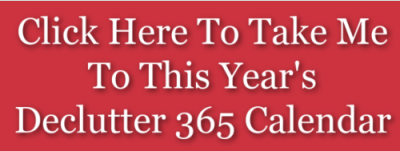
Get This Paper & Filing Decluttering Checklist + 32 Other Decluttering Checklists For Your Home
Right now you're decluttering your papers and files, and there's a lot of types and varieties of these around your home.
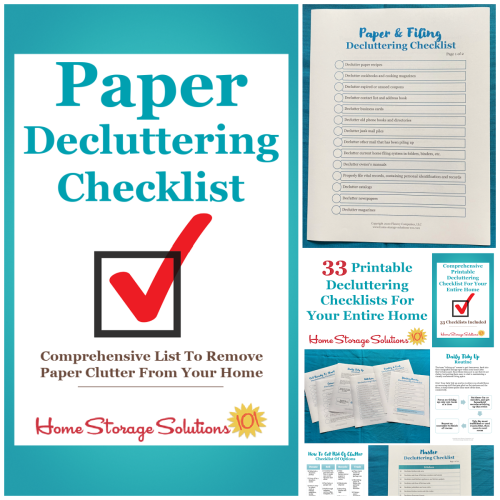
I've done the hard work of breaking down these tasks into smaller more manageable steps for you, so you don't get overwhelmed or worry you're forgetting a task, and you can go at the pace you want, whether that's fast or slow.
In addition, you can tackle these decluttering tasks in whatever order you want when you use these checklists!

Has This Inspired You To Get More Organized?
I hope this has inspired you to get more organized and take control of the paper in your home, instead of it controlling you.During part of the 52 Week Organized Home Challenge we focus for several weeks on conquering paper clutter in our homes.
You may find that this tickler file system will help you with the following challenges:It may be helpful in other challenges as well, but these are the main two.
I would love for you to join the challenges with us, because each week we do a different task that slowly, over the course of the year, gets our whole house organized and decluttered.
Further, if you make a tickler file I'd love to see it, and for you to tell me how you use it in your home. You can share your pictures here and I'll add them to the page.
Some links on this page are affiliate links, meaning that if you purchase a product through them I receive a small commission which helps me provide this information to you for free, plus support my family. My integrity and your satisfaction are very important to me so I only recommend products I would purchase myself, and that I believe would benefit you. To learn more please see my disclosure statement.
Related Pages You May Enjoy
Getting Clutter Free Fifteen Minutes At A Time Hall Of FameGo From How To Create A Tickler File To Home Page
Comments for Susan's Tickler File: How She Made Hers
|
||
|
||
|
||
|
||
|
||
|
||
|
||
|
||
|
||
|
||
|
||
|
||
|
||
|
||
|
||
|
||
|
||
|
||
|
||
|
||
|
||
|
||
|
||
|
||
|
||
|
||
|
||
|
||
|
||
|
||
|
||
|
||
|
||
|
||
|
||
|
||
|
||
|
||
|
||
|
||
|
||
|
||
|
||
|
||
|
||
|
||
|
||
|
||
|
||
|
||
|
||
|
Click here to add your own comments Join in and write your own page! It's easy to do. How? Simply click here to return to paper clutter. |