
How To Delete Facebook Apps With Access To Your Facebook Account Data
To protect your online privacy make sure that you delete Facebook apps with access to your Facebook account data if you don't want them to have it. Here's how to do it.

Today's Declutter 365 mission is focused on getting rid of some of your digital clutter, specifically related to third party apps that you may have given permission to have access to your Facebook data years ago, not understanding the true implications at the time of providing this information, or because you now regret doing it, and want to revoke the access.
These third party apps are pretty slick, and all of them did technically ask your permission before beginning to collect your data (or at least they're supposed to), although you may not have really understood what your permission was giving them access to.
If you enjoy playing Facebook games, taking Facebook quizzes, or if you've given sites permission to log you in using your Facebook profile, I can pretty much guarantee you've got lots of third-party apps looking at your information right now. If that bothers you, go ahead and take some steps today to stop it from happening anymore.
Today's the day you can revoke that access, using the first three simple steps below.
In addition, even if you didn't give permission to any third-party apps, we've now recently learned (or become more aware of) that if any of your Facebook friends took these quizzes or played these games, or otherwise allowed certain Facebook apps to see their data, that means some of YOUR data is being looked at by these apps too, since you gave your friend access to the information, meaning the app got to see it too.
So today you can also take some simple steps (steps 4-5 below) to keep those prying eyes (and data collectors) out of your information, so whatever your Facebook friends do won't give access to your data anymore.
How To Delete Your Own Third-Party Facebook Apps: Steps 1-3
It is simplest to do these quick steps from a desktop or laptop computer, so if you can go to one of those now and log onto your Facebook account from there.
The instructions that follow assume you're doing this on a computer, not a mobile phone.
Step 1: Click on your settings in Facebook.
To find your settings look at the top right of the main Facebook screen, looking for the small down arrow (I think it looks like a carrot). You can see the screen shot here:

Once you click on that button, choose "settings" from the drop down menu.
Step 2: Choose "apps" from the left hand menu of choices.
Here's a screen shot:
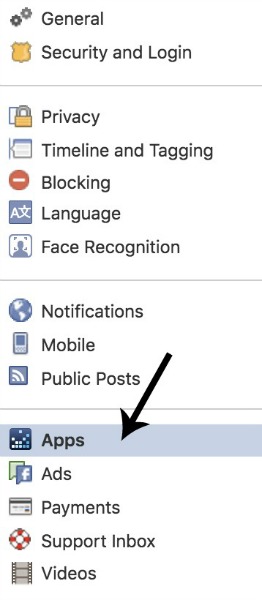
Step 3: Look at this apps page, and see what apps have access to some or all of your Facebook data. Choose which ones you don't want to have access to your data anymore, and delete those apps.
How long your apps list is will vary, depending on how active you are on Facebook, how many years you have been on it, and how many games, quizzes and other activities you've done using Facebook. I have heard of people have less than 10 (my husband for example), to thousands.
You can allow any of these apps to continue having some or all of your data that you want, and for those you decide to keep you can hover over the app listing, click the pen icon which allows you to edit settings, and provide or revoke access to some or all of the data.
You can also decide you don't want some of these app to have any of your data from now on. If that's the case you can delete the app and revoke their access. To delete an app click the "x" icon next to the app's name while you're hovered over it.
For those of you who have lots of apps you want to delete -- the bad news, you have to delete them one at a time. There is no mass delete feature.
Please be aware that if you delete access to some of these apps you may not be able to use their product anymore, or some of the features in that product. A simple example is that if you use Facebook to login to certain other websites, and you delete that website's app, the next time you want to log in to that website you'll need to create a new login.
Further, deleting the app now will prevent any new data from you being shared with this app owner, but it does not revoke access to the data you already shared with them that they have already potentially downloaded.
That's all there is to it. I will be adding this digital decluttering mission to the Declutter 365 calendar so we'll being doing it annually from now on. That will help remind us all to check these apps again in the future, for a maintenance check up, to help you decide if you still want the apps you kept to have access in the future.
How To Block Apps Installed By Your Friends From Accessing Your Facebook Data: Steps 4-5
***Update: Since this article was first written, Facebook got so much push back for even have the section of the site called "Apps Others Use" that is discussed below, that they've removed it. That's overall a good thing, and makes steps 4-5 now unnecessary! That means you're done with the mission! *** End Update
The next thing to do is make sure what your Facebook friends allow access to with their own data doesn't mean you have your data shared as well.
Step 4: So staying on the same "apps" page that you just worked on, deleting apps, scroll down further to the section called, "apps others use."
Here's a screen shot of what you're looking for:
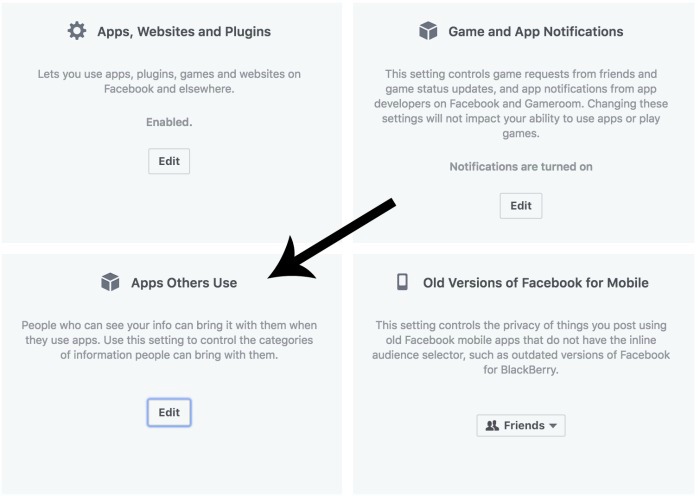
Step 5: Uncheck all the boxes that are checked, and press save.
Here's a screen shot:
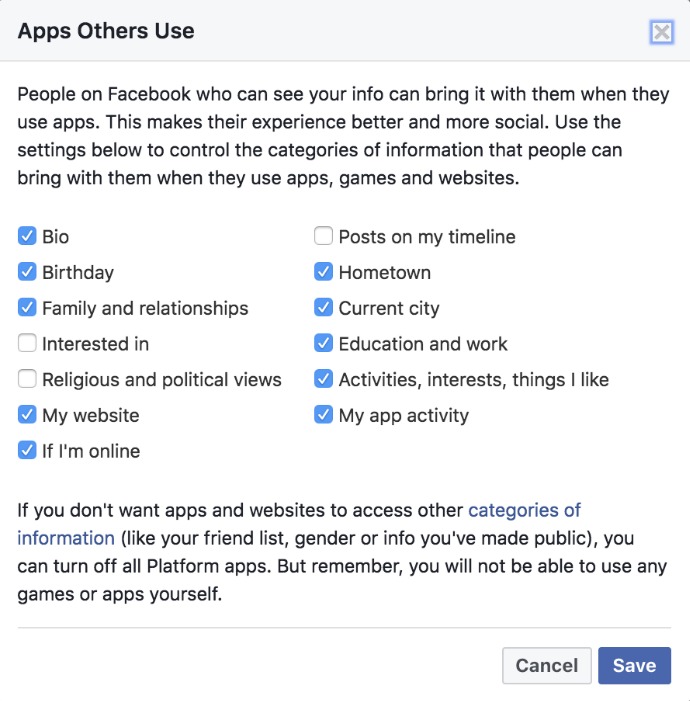
As you can see, I had no idea until I did research for this article how much I was letting apps installed by my friends get of my personal data. I find it aggravating that Facebook allows any of this to be shared when a friend allows access, but at this point, at least for this decluttering mission, it is what it is, and now that I know more I'm going to stop what is being shared from now on.
I personally suggest unclicking ALL the boxes and then saving, so your friends apps get NO information from you. Because really, your friends apps are not the same as your friends themselves seeing some or all of this information.
And that's it, just 5 steps to at least, from now on, protect some of your privacy from prying apps on Facebook.
Also, remember from now on to be more careful about what programs you allow to have access to your data! That way you are in control of what you tell others, instead of someone profiting from information about you without you knowing about it, or really consenting (with full knowledge).
You May Also Enjoy:
Here's another digital decluttering mission, about how to delete apps and other types of digital clutter from your smart phones, tablets and computers to keep them functional and useful for you.

Are You Ready To Declutter Your Home?
I hope this digital decluttering mission has inspired you to more proactively protect your privacy, as well as to get rid of even more clutter in your home, both physical and digital.
When you begin to declutter the feeling you get is contagious, so if you're loving the results you're getting I would encourage you to keep going.
I've got a whole series of 15 minute decluttering missions (eventually 365 of them!) that you can do.
Just pick and choose the ones you want to do, that will make a big impact in your home. But if you want someone else to tell you the order you can also grab the 15 minute daily decluttering mission calendars and follow along as we all get our homes clutter free together!

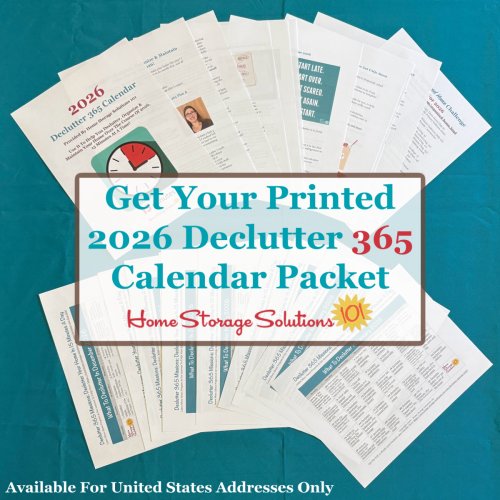
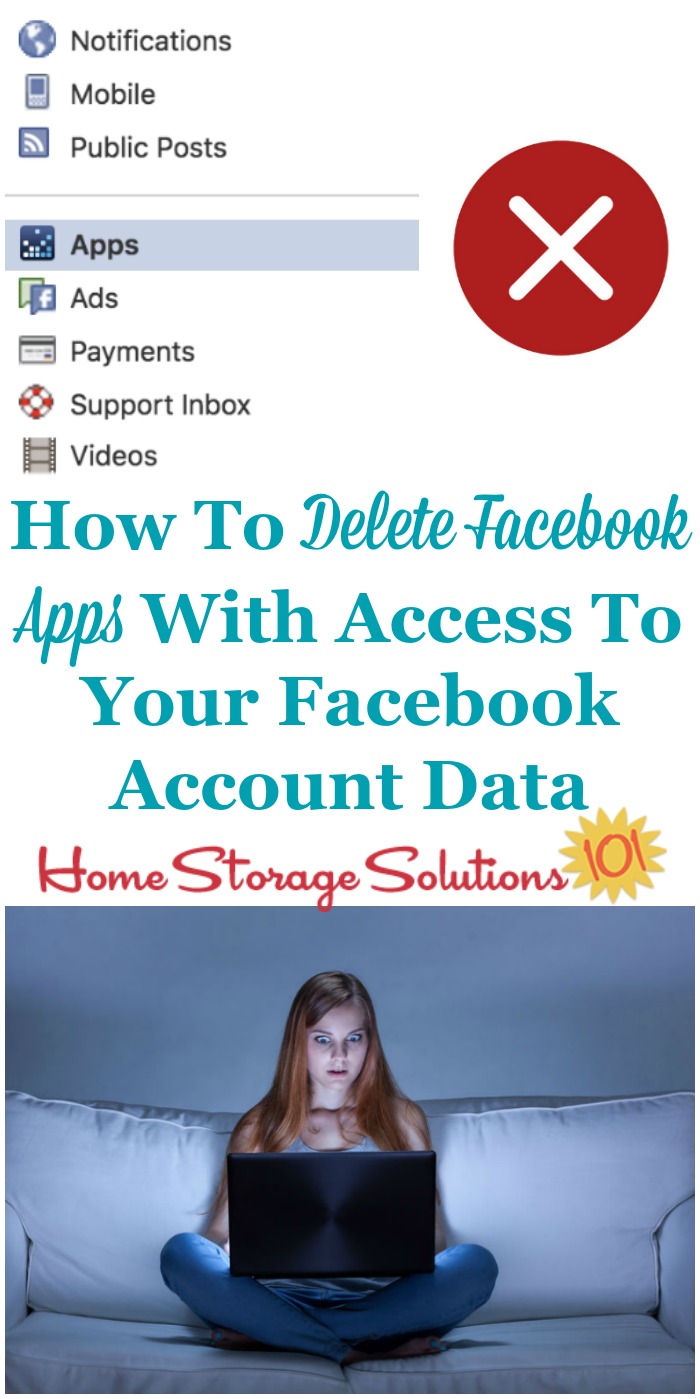

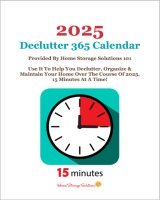











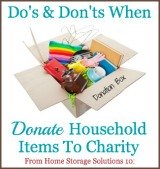
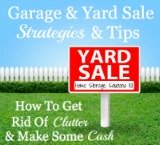
Share Your Comments, Tips & Ideas
I would love to hear from you, sharing your thoughts, questions, or ideas about this topic, so leave me a comment below. I try to always respond back!