
Suggested Home File Categories For Organized Filing System
Setting up a home filing system to get your papers organized doesn't have to be difficult when you use these suggest home file categories. This list will help you make sure you've got all the files set up you'll need.
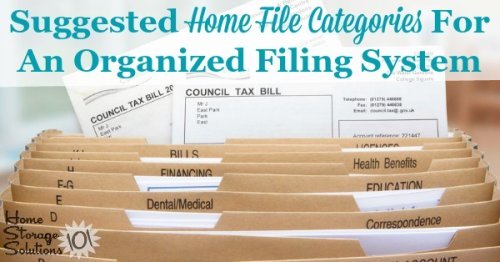
Today's Declutter 365 mission, designed to be done while working through the Organize Files Challenge here on the site is to actually create your home filing system. To do that you need to set up all the correct files in the right categories.
Below are my suggestions for the categories of files you should create. However, you need to use this as a guide since your filing system will be unique to your family.
This list is designed for the typical types of paperwork many households have, but it is meant for personal paperwork, and not business paperwork.
Here are the suggested home file categories to consider making files for:
- Medical file for each family member
- Home maintenance file, with receipts of major expenditures
- Real estate documents
- Insurance policies (create a file for each one, and label each year's policy separately, to know what years you were covered with what policies)
- Automobile documents (separate file for each car)
- Credit card documents (this is different than the file for credit card bills, and should contain the agreement, privacy policies, etc. that you get in the mail) (one file for each card)
- Banking records (one file for each account at each bank)
- Loan documents (one file for each loan)
- Investment records (one file for each investment, 401(k), IRA, etc.)
- Vital records (such as birth and marriage certificates, will, etc.)*
- Personal home inventory (another copy should be kept outside the house too)
- Tax documents (instructions for organizing these found in the article about how to organize old tax files)
- Monthly bills and receipts (instructions for organizing paid bills can be found here and organizing receipts here)
- Warranties and manuals (more information on how to organize warranties and manuals can be found here)
* Vital records can be stored in several ways, including a safe deposit box at a bank if you wish, instead of with the rest of your files. Seriously consider this if you don't, at least, have a fire resistant file cabinet or storage system for these papers. You can read my article on how to make a vital records file, and how to protect and store its contents here.
More Articles In The Paper Organization Series
If you'd like to know more about organizing paperwork in your home, make sure to check out the full Paper Organization Series here on the site.
Two that may be especially helpful, specifically related to filing papers, include:
How To Create A File Index - simple way to prevent yourself from making duplicate files in your home filing system
Home Filing Tips 101 - simple ways to make filing easier so you'll do it
In addition, there are even more ideas for storage and organizing on the site in the {A-Z} Storage Solutions & Ideas round up page. Go check it out if you'd like to see even more ideas.
Also, these days we've got information in our paper files, but also in our digital files. I've got a couple of articles that will help you with the folders and categories you should create for these digital filing cabinets too, including both your email and computer files.
Here are tips for organizing your email account using folders.
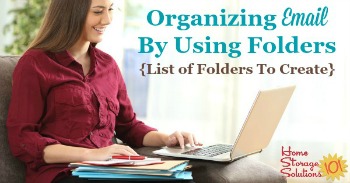
In addition, here is how to organize computer files on your home computer.

Want To Do More Decluttering Missions? Get Started With Declutter 365 Today!
Once you declutter one type of item in your home I bet you'll want to declutter some more. After all, decluttering gives you a great reward for even a small investment of time and energy.
The Declutter 365 system is designed to help you declutter, over the course of a year, your entire house, with just 15 minutes of decluttering each day!
Hundreds of thousands of people use this proven system to get rid of their clutter, and bring peace and calm back to their homes.
Declutter 365 works to guide you to clear the clutter without overwhelm, focusing on just one small area at a time, and without making a huge mess in the process, so you see consistent forward progress without all that "messy middle" that makes it even harder to function in your home than before you started.
In addition to building a daily decluttering habit, the Declutter 365 program, along with the accompanying 52 Week Organized Home Challenge, teaches you the skills, habits, routines, and mindsets necessary to maintain the clutter free and organized state of your home from now on, so it'll never be as messy and cluttered as it is right now, ever again.
If you haven't already, make sure to get your copy of this year's Declutter 365 annual calendar here (it's FREE!), find today's date, and do 15 minutes of decluttering on the day's mission. Then, repeat again tomorrow, and again and again. Over the course of the next year, if you do this 15 minutes per day, you'll declutter your whole house!
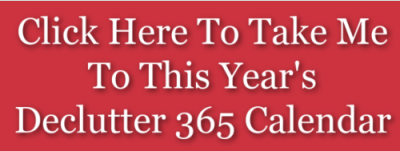
Get This Paper & Filing Decluttering Checklist + 32 Other Decluttering Checklists For Your Home
Right now you're decluttering your papers and files, and there's a lot of types and varieties of these around your home.
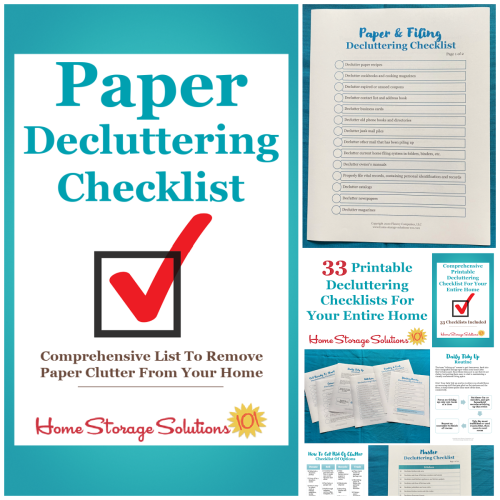
I've done the hard work of breaking down these tasks into smaller more manageable steps for you, so you don't get overwhelmed or worry you're forgetting a task, and you can go at the pace you want, whether that's fast or slow.
In addition, you can tackle these decluttering tasks in whatever order you want when you use these checklists!

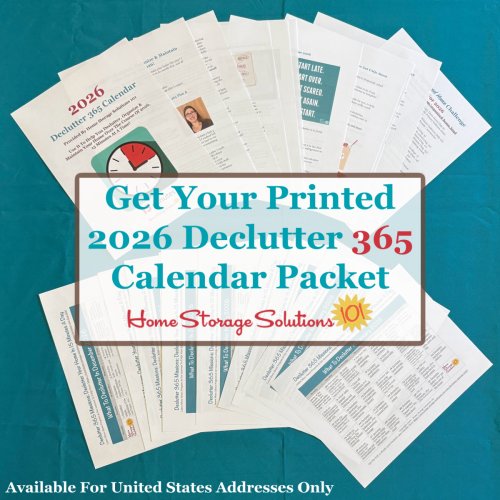



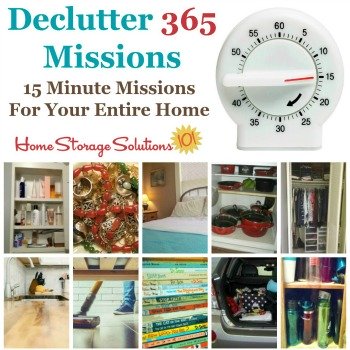
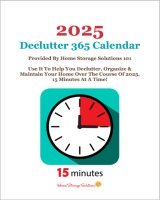












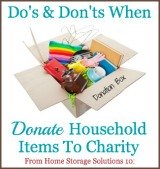
Share Your Comments, Tips & Ideas
I would love to hear from you, sharing your thoughts, questions, or ideas about this topic, so leave me a comment below. I try to always respond back!