
How To Organize Photos The Easy Way: Set Up A Routine
Here are tips for how to organize photos the easy way, for both digital and physical photographs, by setting up a regular routine so the task is never overwhelming, and instead stays fun and enjoyable.
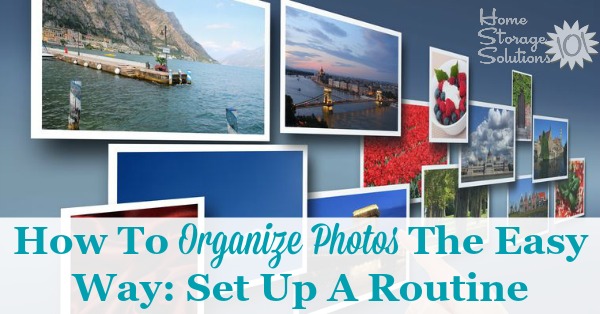
This week, as part of the 52 Week Organized Home Challenge, we're focused on the Organize Photos Challenge, and there are really two parts to this challenge.
One part is to deal with all of the old photos that have accumulated, perhaps over decades, that need to be organized in some fashion so they can be enjoyed. Depending on how many of these physical photos, or digital photos you've got, this can take quite a long time, and can feel like quite an overwheling task.
We'll work on that, I promise, but today we're focused on the second part which is to allow you to begin making progress now, as newer photos are taken.
Today, as the second part of that challenge, I want you to set up a system and routine using the tips in this article to sort and organize photos you are taking, on a regular basis, so the overwhelming pile stops growing larger and you can enjoy your photos immediately from now on.
The Problem With Letting All Those Photos Pile Up
In the past the reason that your photo piles (either physical or digital) kept accumulating is because the task already looked overwhelming. That's because there were already so many photos, from such a big time span, that made the task seem too large. As a result the piles continued to grow and grow, making the problem seem more and more insurmountable.
Also, as the days, months, and perhaps even years passed your memory for the events and people captured in those photos began to fade, so when you came across the photographs years later, with the idea that you'd organize them, you wondered where the photo was taken, what you were doing in it, when it happened, or even, who are these people? Those questions can be frustrating, and also make it harder to find the motivation to get the photos organized.
That's why starting today, if you set up a routine to deal with the photos regularly, you'll make it as easy on yourself as possible to organize your photos, because you'll deal with a much smaller amount of photos each time, so the task seems less daunting. In addition, you'll be much more likely to be able to answer all the relevant questions about the photos, like who, what, when, and where, so you can save that information for posterity.
Decide On The Frequency Of Your Routine: Weekly Or Monthly
The first thing you need to do is decide on the frequency of your routine, and the two choices I suggest are either weekly or monthly.
The right frequency for you depends on how many photos you take regularly. If you only take a few photos a week doing it weekly is probably overkill, and instead I suggest doing it monthly so you do it regularly, and also don't forget too many important details about the photos between organizing sessions.
On the other hand, if you take a lot of pictures daily and then wait for a whole month to pass before beginning to organize them you're likely to get overwhelmed by the sheer volume of photos to organize at once, and also be discouraged by how long doing a whole month at once will take, which defeats the purpose of this routine. Therefore, in your case I'd suggest organizing photos weekly so it never is a daunting task, and each organizing session is short enough that you don't avoid it.
If you're doing it weekly you can piggyback this photo organizing routine onto the weekly paperwork routine I've suggested (check the link for more details), if that will help you stick to it.
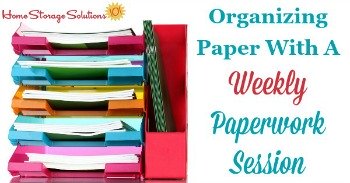
If you're doing it monthly choose a regular time, such as the first Saturday of the month, or whatever works for you, and calendar it as an appointment in your planner, so you remember to do it regularly.
Also Do The Routine After Major Events Where Lots Of Photos Taken
In addition to doing these regular weekly or monthly photo organizing sesssions, if you attend an event where lots of photos are taken, such as going on a family vacation, or attending a wedding, you should plan some time within a few days of the end of the event to do one of these organizing sessions for that batch of photos.
This allows you to organize the photos while the memories are fresh, and also keeps the total volume of photos you've got to organize from getting too large, so you're not discouraged from even getting started because of overwhelm, or the feeling that organizing them will take way too much time.
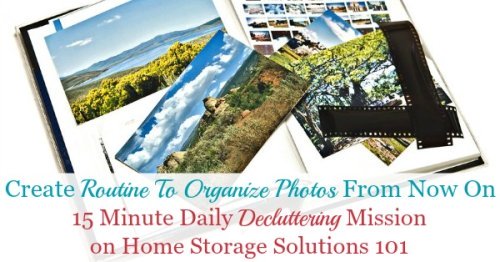
Suggested Routine For Organizing Digital Photos
These days most of us take our photos digitally, which means you have to organize them both digitally as well as organize any photos we decide to get printed out. That's why I'm giving you the routine for digital photo organization first, since it contains some preliminary steps to help you organize any physical photos you print out.
These are the steps I suggest as part of the routine, but make sure you adapt it however you want, to make sure it works for you.
Step 1: Make Sure Your Backup Is Working
Digital photos are awesome, because they don't take up physical space, but we've all been there when a device has failed, gotten broken, or lost, and we've lost photos.
To prevent this problem, at least as much as we can, always have a back up for your digital files, including your photos. A system that backs up automatically is even better, because then you don't have to think about it (I use Dropbox, which you can find out about here).
Periodically, even with automatic systems though, you need to make sure they're actually backing everything up. It's better to learn of a problem quickly, and fix it, than to think everything is backing up and it's not, for month and months.
So check your back up as part of your routine, to avoid this problem.
Step 2: Create Weekly Or Monthly Folders
Depending on whether you have a weekly or monthly routine, the next step is simple, add all the photos you've taken since the last time you've organized your digital photos, into a new digital folder or subfolder labeled with the correct date range. (You could, for example, organize photos by year, by creating a yearly folder, and then have sub-folders for each week or month within the main yearly folder.)
Putting everything in these folders allows you to find the right photos quickly in the future, since chronological order is the default way our brains remember these types of events and memories.
Plus, if creating these folders is all you have time to do, you can be done with the routine after this step, and have at least a rudimentary organization system completed that can help you organize further in the future if you ever want to.
Step 3: Delete Photos You Don't Want & Label & Duplicate Ones You Do Want To Keep
As you move your photos into the correct dated folder, you may see some digital photos you want to delete, because they were blurry, or someone's facial expression wasn't good, or your thumb was covering part of the picture.
If it's not a good photo delete it now, so the digital photo clutter doesn't accumulate.
In addition, as you're looking at that batch of photos you may notice some especially good ones, such as a striking landscape photo you're proud of, or an excellent picture of your spouse or child that captures a great facial expression or makes you smile. Take note of these photos.
The beauty of digital photos is that it is super simple to make a copy of them. So go ahead and make a copy, and leave one copy in the dated folder, and then move the other copy to other special folders you've created, such as a folder just to hold the best photos of your family, or certain events, or whatever you want.
Segregating out the best of the best digital photos into their own folder(s), along with keeping a copy in the dated folders, makes it easier for you to find your favorite photos later, to print out, show to friends, make into digtial or physical albums, share on social media, or whatever you wish to do with them.
You can also write a quick note to yourself about the photos within the dated folder, such as in a Word document, with some journaling or factual information, such as who is in each photo, or where you were, etc., and add the quick note as a document, saved into the folder with those photos. This helps you remember details for later that you might be afraid you'll forget, and keep the information associated with the right photos.
You can also change the file name of some of the photos, if you'd like, to be more descriptive. Normally photos are named as numbers, but you can click any file and re-name it. (You can use naming conventions, in a similar way to other computer files if you wish, to help you search for photos later. Click the link to read the article about organizing computer files, for more details.)

Step 4: Print Off Any Special Photos You Want In A Physical Album Or To Frame
Finally, look at the special photos you put into their own digital folders, and decide if you'd like to print any of these out to give away as gifts, add to a physical photo album, or put into a frame around your home.
If you only print out some of the best ones it won't be expensive and won't take too long, and you can deal with those few photos easily, without overwhelm.
In my house we personally use the Walgreens app to print out photos, since we don't have a photo printer in our house. We found it was cheaper and easier to send them out to Walgreens, and the photos looked better too. We send them in the app, and get notified when they've been printed (it is typically within a few hours), and then can go pick them up at the store close to our house. Easy peasy.
If you do print photos out check out the suggested routine below for how to organize those physical photos.
Suggested Routine For Organizing Physical Photos
Whether you received some photos from somewhere that you want to organize, like school photos or a few pics from a friend, or you printed out photos for yourself from your digital photos, you want to make sure you deal with those physical photos regularly as well.
Here are my suggested steps for organizing these physical photos, as part of a routine. These steps are pretty simple, but that's good, because the simpler it is the easier it is, and the more likely you'll do it!
Step 1: Have Photo Albums Ready To Place These Photos Into
The simplest way to organize physical photos is within albums. There are lots of photo albums you can choose from, and they all have their pros and cons.
If you haven't already got albums ready to use, make sure to check out my article for how to choose the best photo album for your family memories here, to get good ones that are safe, in the long term, for your precious photos.
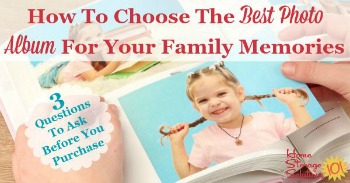
Step 2: Add Your Photos Regularly To Keep Updating Your Album
Once you have photo albums ready and waiting for you to put photos into them, the next step is easy. Since you're dealing with just a few photos from this past week or month it's not hard to put them in chronological order (or however you chose to arrange them) and then place them into the album. In fact, it should take just a few minutes, and then the task is accomplished until the next week or month passes.
You can also add some information in the album if you'd like that provides more information about the photos, so later on you remember details that might otherwise fade with time.
When your photo organizing routine doesn't take too long it's completely doable, and the result is you will be more likely to get it done, which means you'll enjoy your photos from the very beginning without forgetting special details, and not be overwhelmed by the organizing process.
So go ahead and begin these steps for how to organize photos as part of a regular routine today!
Want To Do More Decluttering Missions? Get Started With Declutter 365 Today!
Once you declutter one type of item in your home I bet you'll want to declutter some more. After all, decluttering gives you a great reward for even a small investment of time and energy.
The Declutter 365 system is designed to help you declutter, over the course of a year, your entire house, with just 15 minutes of decluttering each day!
Hundreds of thousands of people use this proven system to get rid of their clutter, and bring peace and calm back to their homes.
Declutter 365 works to guide you to clear the clutter without overwhelm, focusing on just one small area at a time, and without making a huge mess in the process, so you see consistent forward progress without all that "messy middle" that makes it even harder to function in your home than before you started.
In addition to building a daily decluttering habit, the Declutter 365 program, along with the accompanying 52 Week Organized Home Challenge, teaches you the skills, habits, routines, and mindsets necessary to maintain the clutter free and organized state of your home from now on, so it'll never be as messy and cluttered as it is right now, ever again.
If you haven't already, make sure to get your copy of this year's Declutter 365 annual calendar here (it's FREE!), find today's date, and do 15 minutes of decluttering on the day's mission. Then, repeat again tomorrow, and again and again. Over the course of the next year, if you do this 15 minutes per day, you'll declutter your whole house!
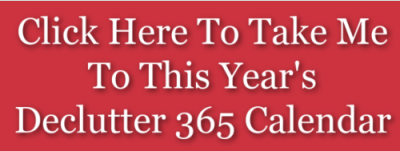
Get This Sentimental Items Decluttering Checklist + 32 Other Decluttering Checklists For Your Home
Right now you're decluttering sentimental items from your home, and it's one of the hardest categories to work through. Make sure to take your time with these items, while using this checklist to make sure you don't forget about anything.
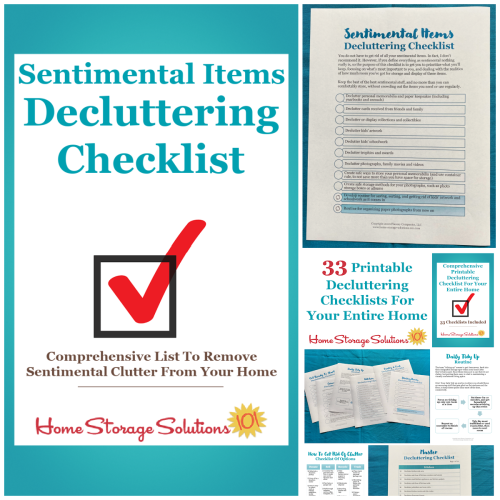
I've done the hard work of breaking down these tasks into smaller more manageable steps for you, so you don't get overwhelmed or worry you're forgetting a task, and you can go at the pace you want, whether that's fast or slow.
In addition, you can tackle these decluttering tasks in whatever order you want when you use these checklists!

In addition, if you haven't already, make sure to check out these additional articles on the site about photograph organization:
Here's the Organize Photos Challenge article, which provides you with all the steps you need to do for this organizing challenge.

Further, here are the 5 rules for storing pictures and photos to preserve your family's memories.
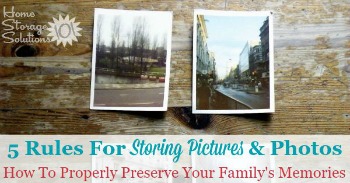
In addition, check out my round up of over 40 photo storage and organization products, that are all archival quality, that can help you with this task, on Amazon. To find the list go to my Amazon store (at the link), and then scroll down for that list. (referral link)
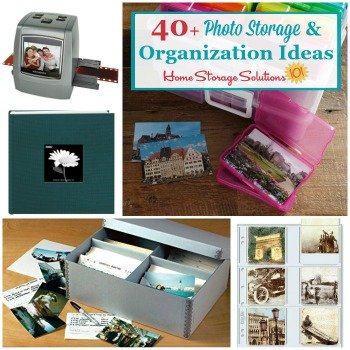
Some links on this page are affiliate links, meaning that if you purchase a product through them I receive a small commission which helps me provide this information to you for free, plus support my family. My integrity and your satisfaction are very important to me so I only recommend products I would purchase myself, and that I believe would benefit you. To learn more please see my disclosure statement.
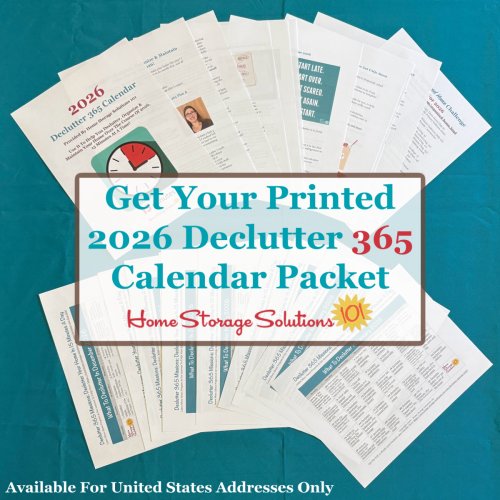
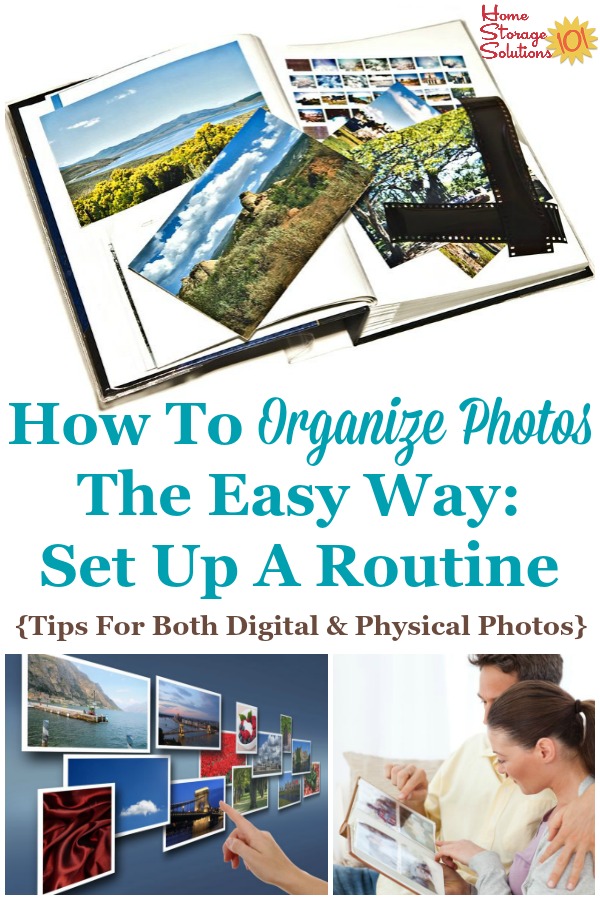
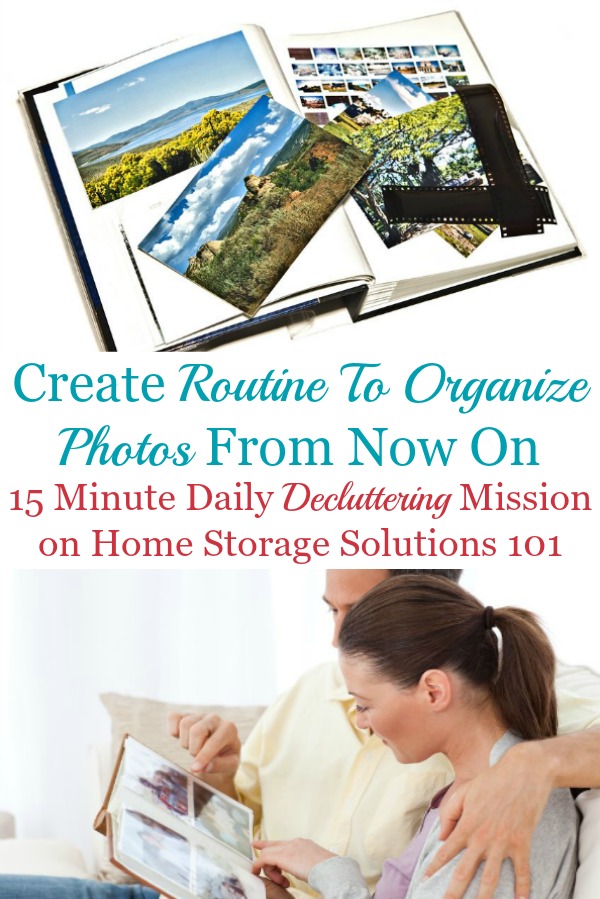
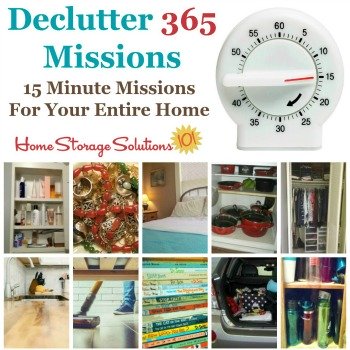
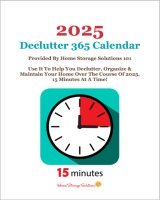










Share Your Comments, Tips & Ideas
I would love to hear from you, sharing your thoughts, questions, or ideas about this topic, so leave me a comment below. I try to always respond back!