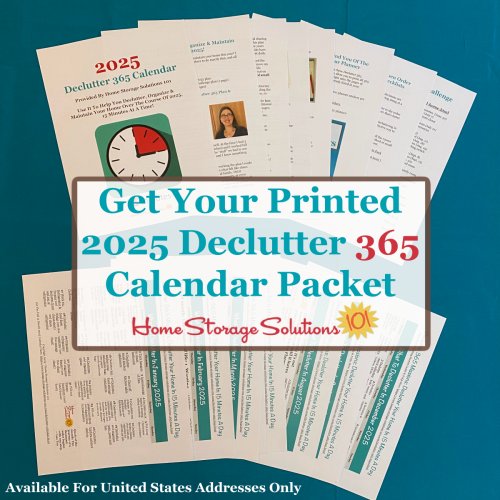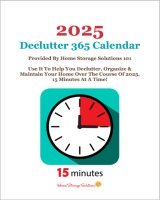How To Use Dropbox To Organize Your Life & Home

Below I've gathered suggestions from readers of how they use Dropbox to organize parts of their life.
But before you start reading these ideas you might want to what what Dropbox is, if you've never heard of it.
Basically this is file hosting service that offers cloud storage for various documents and other files you might have.
The cool thing about it is that it can be used to synchronize files among many different computers and mobile devices, meaning that you can access your files not only at one computer, but all of them where the program is downloaded.
Practically, this program can also be helpful for sharing files amongst your friends and family, or for accessing files remotely when you're out and need to look at some piece of information even if your main computer is sitting at home.
Dropbox is free for the first 2GB of space, and after that you have the possibility to upgrade your account and pay either a monthly or yearly subscription fee for more space.
It works on both Android and Apple devices, as well as on both Macs and Windows.
Below I've added a couple of ideas from readers of how to use this app and program for organizing your home and life.
Where To Get Dropbox
Dropbox comes in both a free and premium version, and if you decide to store a lot of photos or other documents with it you'll need the premium version to give you enough storage space.You can always upgrade later though, so if you're on the fence give it a try with the free version to see if it helps you get and stay organized before you commit to the premium version.
You can get the program through my referral links below:
I've got quite a few uses listed below from recipe organization, photo sharing and more, but I know there are lots of cool ways to use it. So, if you've got more ideas please share them with me here and I'll add them to the page.

I Save My Recipes On My Laptop & Let Family Access Through Dropbox
by Glennis G.
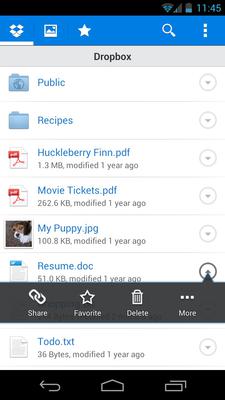
Glennis says:
I keep recipes electronically in a set of Recipe folders on my Laptop which is linked to dropbox.Reasons: Recipes are in text, Word and PDF formats and I can also access them on iPad in the kitchen.
I have given family members access to the folder on Dropbox so they can also have immediate access anytime.
I do not open a cookbook more than once or twice a year and only use card recipes for those dishes that I have not input into the laptop folders.
I do not use many card recipes because my style of cooking has changed drematically to reduce sugar and fat.
Taylor says:
Thanks so much for this suggestion Glennis.Things to change, with technology very quickly, but this allows you to have more control over the recipes (using a long trusted word processing program) while still allowing you to share the recipes with your family.
I like it!
Tracie Uses It For Recipes Too
Another reader, Tracie, also shared how she uses this program for recipes.She said: "I have a recipe folder on my computer. I have it subdivided into folders like a cookbook - beverages, main entrees, etc. I have it saved in Dropbox, too.
Since I have the Dropbox app on my phone all of my recipes are always with me. It's great for sharing or when I make a quick stop at the grocery store."
Using Dropbox For Storing & Sharing Photos
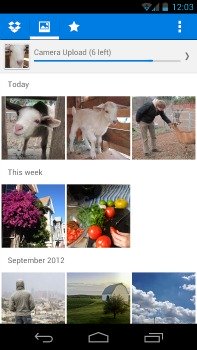
Quite a few readers shared quick tips about how they use this program to store their photographs. Here's what they said:
Carrie says: I use it and love it. So easy to link your computer and phone and you just use the computer version like a regular file folder. I upload my photos and video to it since I didn't like the Photobucket update.
Allison says: I love Dropbox for photo sharing, and for work collaboration when multiple people need to work on the same document.
Emily says: I love having all my Phone pix and videos copied over without a single cable. It's automatic as soon as I enter a WiFi area.
How I Use Notepad and Dropbox To Make My Grocery List
by Teresa P
I have a Notepad file in my Dropbox app. The app is on my desktop, laptop, phone or tablets.
It is in the public file so it is linked so not only I can access it but also my husband can while we are out.
It can be edited while out at the store or while I have any of my items with me to use it. So even if I am cooking with a recipe off my tablet I can quickly switch over to my shopping notepad and add something I have finished off or need to add.
While I am getting my list together from the ads I can do that at my computer. It sync's across all devices as long as they have internet connection.
If the file is starred then even if you don't have internet connection at the store it will bring up the last saved file of it.
So I always make sure to refresh the file before I leave home if I am not sure I may not have an internet connection.
It's great to do so because it allows me to keep separate files for birthday presents, Christmas wishes, sizes for different people within my life and all those things.
Small notepad files with all those bits of info that come up at my finger tips easy access and easy to change.
I use Notepad because it's a program that is almost used by almost all computers/tablets/phones/laptops so it would be accessible from any internet connection to edit.
I Use It For Homeschooling & Photos
by HSS101 Reader
I home school my granddaughter and I plan her lessons and gather documents on my computer (I'm not crazy about her big desktop) and I used to have to print everything so she could do the work.
Then I had a brilliant idea--I'd been using Dropbox to organize my photos, why not put the lesson plans and everything in Dropbox?
She can then access the information after I sign in. No, I don't put the answer sheets in the folder.
When we take field trips we take pictures and notes in Evernote on my Android phone, or on her Android pad.
Then, when we come home she can easily access everything and make her report.
Using Dropbox & Cozi Together For Meal Planning
by Melissa

Melissa says:
My husband is very picky about what he will eat.He now goes online to look at recipes on his iPhone. When he finds one he wants to try he takes a screenshot and puts it in the Dropbox folder.
When I am meal planning I check it for any new meals he wants to try.
I usually go to the website it is from and import it into my Cozi menus.
Taylor says:
Thanks so much for sharing your tip Melissa.For those of you who aren't aware Cozi is another free app that is often used for many aspects of household management.
You can check out how a reader uses Cozi for meal planning and recipe organization here.
Cozi is also available for both Apple and Android devices, and you can get it through my referral links.
Here's how to download it:
- Download Cozi App for Apple here
- Download Cozi App for Android here {using Amazon app store}
Where To Get Dropbox
Here's your reminder about where to get Dropbox, through my referral link:I'd love to hear more ways you use Dropbox for organizing your home or life. You can share your uses for this app here, and I'll add them to the page.

Some links on this page are affiliate links, meaning that if you purchase a product through them I receive a small commission which helps me provide this information to you for free, plus support my family. My integrity and your satisfaction are very important to me so I only recommend products I would purchase myself, and that I believe would benefit you. To learn more please see my disclosure statement.
Related Pages You May Enjoy
Organizer Store: Recommended Products To Organize Your Home & LifeWays To Use Evernote For Organizing
Go From How To Use Dropbox For Organizing To Home Page
Comments for Using Dropbox & Cozi Together For Meal Planning
|
||
|
||