
Week #18 Organized Home Challenge
How To Organize Bills
This week's challenge is about how to organize bills, so you can pay them on time, find them if you need to reference them again, and finally learn how long to keep paid bills before tossing them.

I doubt that paying bills is in on your list of favorite things to do, but they are a fact of life and cannot be avoided.
There also real financial penalties for paying them late, or not being able to prove you paid them at all, even if you did.
Therefore, in this challenge our goal is to organize systems in your home and life to get this job done as efficiently as possible.
Along with helping you avoid any financial penalties, these systems will help you not worry about what hasn't gotten done, or if bills are falling through the cracks, so you can get on to more fun things in your life.
Are you new here? The Organize Bills Challenge is part of the 52 Weeks To An Organized Home Challenge. (Click the link to learn how to join us for free for future and past challenges if you aren't already a regular reader).
Step 1: Sort And Gather Unpaid Bills Into One Area Of Your Home
If you worked on last week's challenge, about creating a home mail center, you've already done this step for the Organize Bills Challenge, since you're already corralling your mail and sorting through it as it comes in the door of your home.
In fact, gathering these bills into one place is a task I suggest you do as part of your daily routine for organizing paperwork.
The reason you've got to keep all your bills in one location is to make sure you deal with each one of them during your weekly paperwork session (see step 2 below), and don't forget some of them are in your purse, while others are by the bed, and others are on the kitchen table buried under a big stack of other papers, for example.
When you receive any bills in the mail I suggest quickly opening the envelope and write the due date for the bill on the front of the envelope it came in, so you make sure you know by what date it needs to be paid, and don't miss the deadline.
 31 Slot Monthly Bill Organizer
31 Slot Monthly Bill Organizer
[Click to purchase on Amazon.com]
If you wish to corral your bills in a specific bill organizer, such as one which helps you differentiate the due dates for the bills, you can use a product such as the one shown to the right, called a 31 slot monthly bill organizer.
The bill organizer is based on a similar concept as a tickler file so if you've begun using one of these, which was a suggestion in last week's challenge article, the tickler file can also do double duty to help you organize your bills for timely payment as well.
Step 2: Set A Weekly Schedule To Focus On Your Household Finances And Pay Bills
The next step in the Organize Bills Challenge is to set up a weekly paperwork session for yourself to pay bills, focus on household financial issues, and deal with any other paperwork you need to do around your home.
Why should you do this weekly? There are several reasons that a weekly schedule for bill paying works best, even if you don't get paid every week, but instead twice a month, monthly, every two weeks, or like me, since I work for myself, irregularly.
These reasons include:
- No matter when you get paid, bills come due at various times during the month, and typically the due dates have nothing to do with your schedule for getting paid
- Dealing with paperwork weekly, as opposed to daily, when you receive it, lets you batch these types of tasks together, which saves you time
- Conversely, you can easily miss deadlines if you let paperwork sit too long, but typically if you are habitual about it, letting something sit for a maximum of a week won't be a problem
- It is easier to make something you do every week a habit, than it is to try to spread out the schedule into longer periods between activity
I tend, during this weekly session when I pay and organize bills, to also organize receipts, make phone calls related to bills or other home related issues, work on the family budget, balance my checkbook, review my online financial accounts, deal with medical or other insurance claims, make the meal plan and grocery list for the week, update the family calendar, send out notes and greeting cards, and other such activities that need to get done regularly.
This weekly paperwork session is so important, not just for paying bills, but for many aspects of paper organization that I've written an entire article on organizing paper with a weekly paperwork session, which also lists in full the possible tasks you should consider doing in your own weekly routine.
Sort Bills For Payment Based On Due Date And Pay Ones Due Soon During Weekly Paperwork Session
During this weekly paperwork session the goal is to pay all bills that are coming due soon.
To help you keep track of due dates, I've create a printable monthly bill organizer worksheet that you can use. The page contains instructions for how to use it to help you organize bills payments.
In addition to these paper methods for keeping track of bill due dates there are apps that will also do the same thing for you. A reader, Tamara, shared this review of the BillTracker app (available only for iPhone) that does this, for example.
Many bills are paid on a monthly schedule, and their due dates tend to fall at the same time each month. If you pay attention to your bills' due dates for a couple of months you will quickly be able to figure out which bills must be paid in which weeks to pay things in a timely fashion, and can organize bills payment accordingly.
Look at the due dates for all bills, subtract seven days for mailing and processing them (that is an extra cushion for you, to be on the safe side), and you know the last day you can mail them out to be paid (make sure mail runs that day, otherwise subtract another day).
Then, if you pay bills regularly on a specific day of the week each week, as I'm suggesting you do, you can calculate which of those bills needs to be paid during this week's paperwork session to meet your deadlines, and can't wait to be paid during next week's session.
As you pay each bill make a note on your part of the bill you keep in your records the date you paid it, and the check number (or confirmation number if you paid online), so that if you have a dispute later about payment you can tell, quite easily, what you did and reference the right paperwork quickly.
Special Instructions For Online Bill Pay
I realize that not all people pay all their bills by check anymore, nor do they receive all their bills in the mail, but instead many people have chosen to go paperless. In fact, if you struggle with too much paper clutter, some people find it really helps them to switch to online bill payment to avoid some of the paper clutter (check out the linked article if you want to do this, for my suggestions and instructions for this task.)
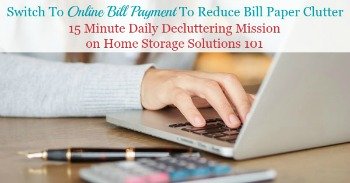
However, whether you pay bills online or once you receive them in the mail you've got to keep track of them, and this weekly paperwork and financial planning session is when you do that.
There are some advantages to online bill paying, such as having payments automatically withdrawn from your checking account each month for certain regular bills, and not having to receive additional paper into your home that you have to then file.
However, handling things online instead of in an old-fashioned way does not mean you can abdicate responsibility for planning, following up, checking on things, and making sure everything works as it should.
In fact, since there sometimes is no paper to remind you of what's happening, you've sometimes got to be more organized and methodical about how you deal with these types of payments.
For example, during your weekly paperwork session you should do the following related to online payments, to make sure you organize bills payments adequately:
- Make sure you have adequate money in your account for all payments that will be drawn from your account soon
- Track and confirm all automated payments that have been made
- Make sure you haven't missed any notices or issues that may have been sent to you via email regarding online bill pay
- Pay any bills online you need to; and
- Write down confirmation number for each bill you pay online
Many times email notifications come into your email inbox daily having to do with financial issues. Make sure you're processing your emails daily, and moving them into the right folders, including action, follow up and reference folders to keep the email documents organized. You can read my article about organizing email using folders here for more details.
Should You Invest In Bill Payment Software?
There is no requirement that you get special computer programs or online software systems to help you with paying your bills each month. You can easily do all this paperwork by hand, or with a simple computer spreadsheet if you wish.
However, some people find it helpful to use a program to help them keep track of their spending, and budgeting.
One of the most widely used software programs available is Quicken, which can help you set financial goals and track them, along with planning and budgeting and bill paying. However, some people find it has so many bells and whistles it can be a bit overwhelming.
Is It Still OK To Pay Your Bills With Checks?
While I've discussed how some people are switching to technology to help them pay their bills, what about those people who still pay for bills using personal checks?
It's actually a lot more common than you might imagine, and if you've got a system for paying bills that works for you, why change it? You do what works best for you.
If you do use personal checks for bill payment, still, make sure to check out my article about where to order checks online, for my recommendations and what company I use for my checks.
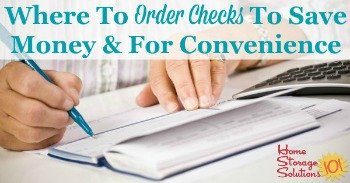
Step 3: Organize Bills After Payment For Quick Access In Your Filing System If Needed
The next step in the Organize Bills Challenge is to set up a simple filing system to keep track of your paid bill receipts and stubs in case you need to reference them again. Here's my article about how to do it.
In addition, you can read more about how long to keep various types of papers here when decluttering.
Step 4: Create An Annual Routine For Getting Rid Of Old Paid Bills To Clean Out Your Filing System
The final step, in the Organize Bills Challenge, is to create an annual routine of purging your filing system of old papers. Again, we'll discuss this in more detail in a couple of weeks when we take the Home Filing System Challenge, but here is the information specifically about bills.
At the end of each year, when you make your 12 file folders for the upcoming year for your paid bills, take a minute to throw away all the bills from about two years ago.
This will keep you from accumulating too much paper in your filing system that isn't needed. Make sure to shred any documents which contain personal identifying information or account numbers that could be used for identity theft.
Listen To Taylor's Video Tips For This Week's Organized Home Challenge & Declutter 365 Missions
Do you want more in-depth tips and instructions for how to do this week's missions and challenge all about organizing your bills, as well as the weekly paperwork routine? If so, I've got recorded video tips from me, Taylor, from the video archives in the Declutter 365 Premium group, all about this week's challenge and missions.
These video tips are available on demand in the archives, once you're a member of the group.
In Week #18's video I discussed the following topics, among others:
- How to do a weekly paperwork session, and why it is important
- Tips for organizing bills
- Declutter 365 missions for week
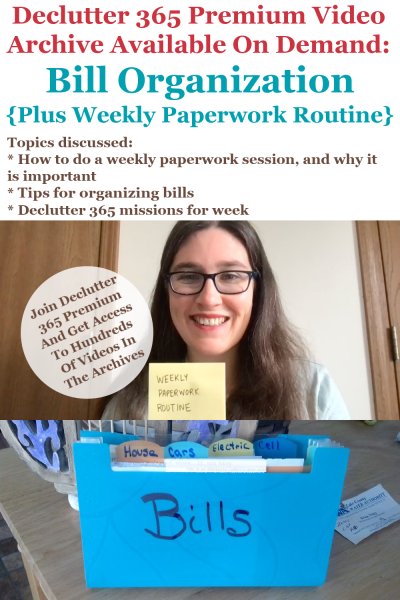
I suggest watching the video archive for the week, perhaps while you're doing some decluttering or cleaning around your home, before starting the week's missions and Challenge, and then you'll be able to breeze through this week's worth of decluttering missions, as well as organize what's necessary for the 52 Week Organized Home Challenge, based on the advice and instructions within those videos.
It really is like having me, Taylor, available, 24-7, as your decluttering and organizing coach, for every area of your home!
Plus, once you're a member of Declutter 365 Premium you get access to not only this video, but all the videos for the 52 weeks of the year, for 5 years (that's over 260 videos available in the archives!)

Get This Bills & Financial Decluttering Checklist + 32 Other Decluttering Checklists For Your Home
Right now you're decluttering papers and other items dealing with your bills and financials, and there's a lot of these types of items around your home.
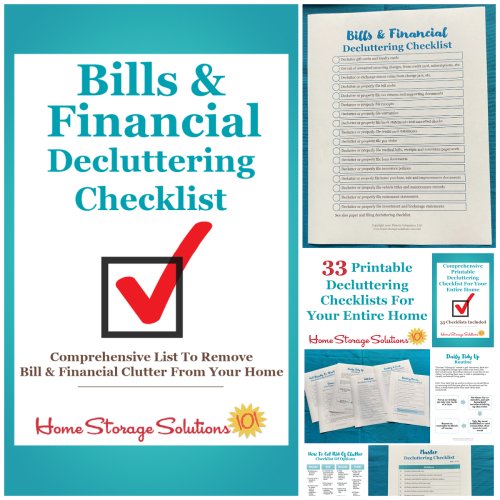
I've done the hard work of breaking down these tasks into smaller more manageable steps for you, so you don't get overwhelmed or worry you're forgetting a task, and you can go at the pace you want, whether that's fast or slow.
In addition, you can tackle these decluttering tasks in whatever order you want when you use these checklists!

Tell Me How The Organize Bills Challenge Is Going For You
I would love to know how this week's Organize Bills Challenge is going. You can tell me your progress or give me more ideas for how you've organized your bills in the comments.
I also love before and after pictures of your bill paying system, and would love to see some of yours. Submit your pictures (up to four per submission) and get featured in the Creative Storage Solutions Hall of Fame. You've worked hard to get organized, so now here's your chance to show off!
You can also check out what some readers have already done in this week's hall of fame here.
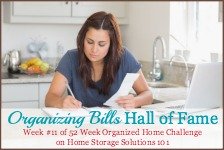
Further, I've created a list of decluttering missions to do to get rid of financial and bill clutter, so check it out and if you do a mission tell me about it.
Sneak Peek For Next Week's Challenge
We're working on our homes slowly, one area at a time, so don't get too distracted from the Organize Bills Challenge this week. However, I want you to know that this I don't expect you to deal with all of your papers this week, but instead we are mid-way through dealing with our paper clutter.
For example, next week we'll organize and store receipts and tax documents (since tax season is well upon us now), and then the week after that work on organizing files in our home filing system.
Make Sure You Make The Most Of These 52 Organizing Challenges
Get your copy of the printable one page 52 Week Organized Home Challenge schedule for the year here, so you can see all the challenges we're working on.

Further, if you'd like to join a community of others who are all commmitted to these organizing challenges and corresponding decluttering missions, and want more interaction with me, Taylor, video archives of Taylor providing more tips for each of these challenges and missions, as well as live monthly group coaching sessions focusing on the skills and habits necessary to maintain your home from now on, I'd urge you to join the private and exclusive Declutter 365 Premium Facebook group (you can learn more about it at the link).

In addition, have you gotten your Declutter 365 Products yet, to make sure you can get even more assistance with decluttering and organizing your home this year? There are both free products (like the Declutter 365 calendar, a $20 value), as well as add-ons, such as daily text messages, planner stickers, and a Premium Facebook group, as well as a pack of printabe decluttering checklists.

Some links on this page are affiliate links, meaning that if you purchase a product through them I receive a small commission which helps me provide this information to you for free, plus support my family. My integrity and your satisfaction are very important to me so I only recommend products I would purchase myself, and that I believe would benefit you. To learn more please see my disclosure statement.
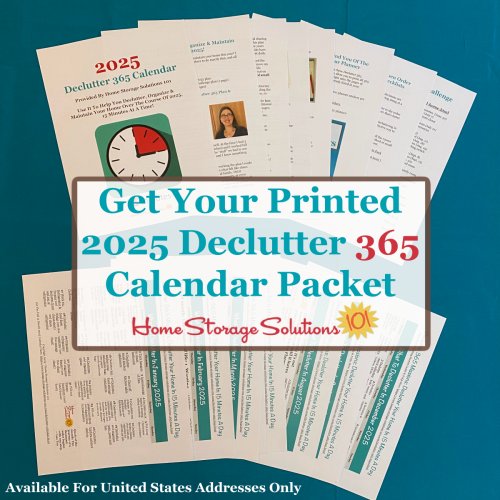
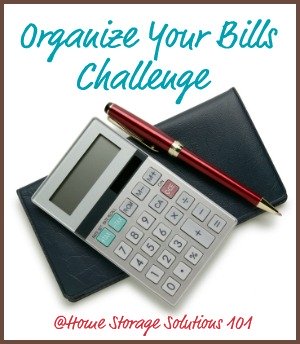
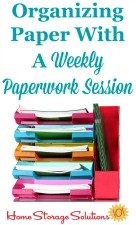

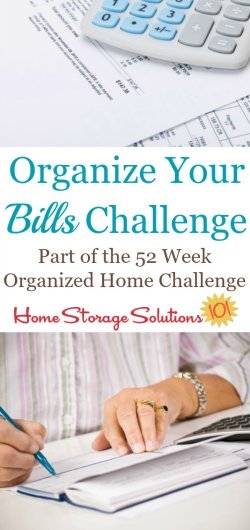


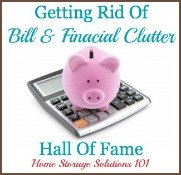

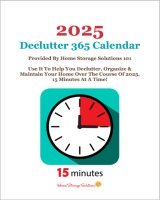











Share Your Comments, Tips & Ideas
I would love to hear from you, sharing your thoughts, questions, or ideas about this topic, so leave me a comment below. I try to always respond back!