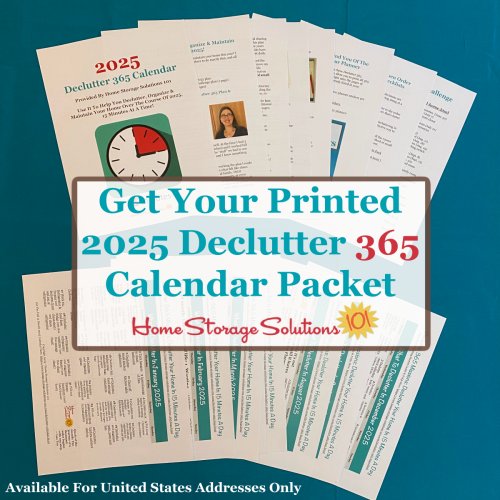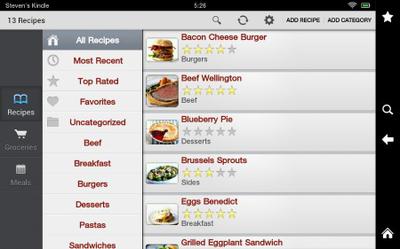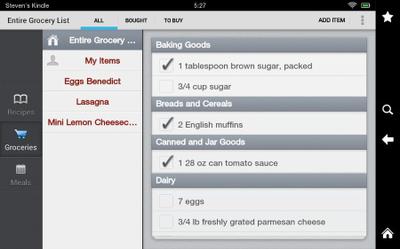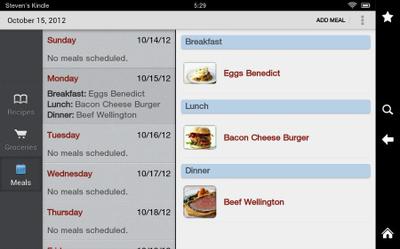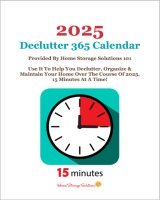I Like Paprika Recipe Manager App Very Much

Several readers below have shared what they think of the Paprika recipe manager app for digitally organizing recipes, meal planning and making grocery lists.
Christine says:
I like this app very, very much.It was my original. I did tons of research for a good app.
After reading, reading, reading I chose Paprika.
The main reason was the support and how they kept up with the site.
Pepperplate did not.
It was highly recommended when I chose it.
It supports so many sites. I can go to sites not listed in the app and it will work for the most part.
If it does not you can send an email and they will usually work it in.
If it does not automatically create you can create on the clipboard.
The most important for me is the ability to just adjust and scale the recipes I pick easily.
I like the fact that it has the meal planner and store list.
Ziplist was okay but I could not adjust. So I use Paprika.
There are more than enough recipes to last me a lifetime.
Taylor says:
Thanks so much for sharing this review Christine.Unlike some of these recipe, grocery and meal planning apps (such as the two she mentioned above but didn't like as well), this one isn't free. Instead, Paprika costs $4.99.
It is available for both Apple and Android products.
How To Get The App
You can get it here, through my referral link, if you have an Apple device:- Get Paprika for iPhone here {through Apple app store}
- Get Paprika for iPad here {through Apple app store}
I'd love to hear from even more people who've tried this app, to share what they think about it. You can share your review here and I'll add it to the page.
Lots Of People Use It Making Swapping Recipes Easy
by Elizabeth

I love it! Half of the folk I exchange recipes with use it, making swapping easy. Half use other programs.
As the website and link is contained in the recipe, I just send that and they can import it. No big issue for us.
I use my iPad for the kitchen, and the Iphone for shopping. I don't miss it on my windows laptop at all.
The menus are great for remembering past dinner parties, simplifying the next entertaining event.
Love It On My iPad: Makes Pulling Recipes From Web A Breeze
by Shelley
Elizabeth said: I use my iPad for the kitchen, and the Iphone for shopping. I don't miss it on my windows laptop at all.
I LOVE THIS APP. I tried Excel, BigOven, Evernote, AllRecipes Dinner Spinner, and about 10 other things, but Paprika is so easy.
On the iPad, pulling in my recipes from the web was a breeze. You literally copy the URL, toggle over to Paprika, and the app says, "Hey, I see you have a URL copied. Wanna import this recipe?" Two clicks later and it's all there, usually with the picture and the source. Easy peasy.
My only gripe is that I don't have a Mac, so I can't figure out how to get the app over to my iPhone. Elizabeth - did you just pay the $4.99 twice and it worked on both devices?
I Use Paprika On My Kindle Fire
by Lucinda
I absolutely love Paprika on my Kindle Fire!
It has streamlined meal planning and shopping for me.
It also has eliminated my former state of always searching for recipes in my recipe file and cookbook collection. It has made cooking a joy again!
Why You May Not Want To Use Paprika: Easy To Import Recipes But Not Easy To Export Them
Mike A. says:
I’m a convert from Mastercook V11 which did not have the features Paprika offered.However, since switching to Paprika on my iPad, and Android phones, I feel like a prisoner to the app.
I am no longer able to use a Windows based application with my recipes on the iPad or handheld devices.
There is no support for Windows or even an export format to allow me to import into a Windows recipe manager.
Paprika imported my Mastercook exported recipes fairly well. But they do not offer the same export format so I can continue to have my recipes stored on my Windows laptop.
In other words, once you switch to Paprika you cannot go back or even coexist with your old recipe application(s).
Paprika supports import from several recipe formats including YummySoup, MacGourmet, MasterCook, MealMaster, Living Cookbook, Yum XML, and SousChef.
However, once those recipes are imported they are stranded inside Paprika. You can’t export to the same format you used to import and more importantly, you can’t easily share multiple recipes with anyone who does not use Paprika.
This is too bad. I just wanted to use Mastercook on my desktop and Paprika on my other devices.
I DID ASK Paprika support for help and was provided with a very condescending response from their support team. They basically told me to find someone else to import Paprika’s limited export formats; HTML or paprika recipes.
I guess it’s time to plan a strategy to go back to a program and app solution that’s more flexible than this one.
Too bad, I really liked the features and functions in this app but I’m not willing to isolate all my recipes into an iPad/Smartphone only solution.
Switching to a Macbook is not realistic at this time.
Taylor says:
Thanks Mike for taking the time to explain your experiences with this program.If anyone else has used this or any other app for organizing recipes, making your grocery list or meal planning I'd love to hear your opinions and experiences as well. You can share your review here and I'll add it to the site.
How To Get The App
You can get it here, through my referral links if you've got an Apple device:- Get Paprika for iPhone here {through Apple app store}
- Get Paprika for iPad here {through Apple app store}
More Meal Planning, Grocery List & Recipe App Reviews:
I've got even more of these app reviews here on the site, because you guys have all, for various reasons, chosen different ones and sent in reviews.Here are additional ones you might want to check out:
- Plan To Eat Review {plus free 14 day trial}
- MealBoard reviews {paid app}
- PepperPlate Reviews {free app plus web-based program}
- How To Use Evernote For Recipes & Meal Planning {free app}
- Use Dropbox To Share Them {free + premium}
- Eat Your Books {web based way to index cookbooks you own to find recipes - free and paid versions}
- Ways to Digitally Organize Recipes {multiple recommendations from readers}

Some links on this page are affiliate links, meaning that if you purchase a product through them I receive a small commission which helps me provide this information to you for free, plus support my family. My integrity and your satisfaction are very important to me so I only recommend products I would purchase myself, and that I believe would benefit you. To learn more please see my disclosure statement.
Related Pages You May Enjoy
Organizer Store: Products To Organize Your Home & LifeOrganize Recipes & Cookbooks Challenge
Healthy Meal Planning & Grocery List Challenge
Go From Paprika Recipe Manager App Reviews To Home Page
Comments for Why You May Not Want To Use Paprika: Easy To Import Recipes But Not Easy To Export Them
|
||
|
||
|
||
|
||
|
||
|
||
|
||
|
||
|
||
|
||
|
||
|
||
|
||