
Stop Unwanted Emails By Unsubscribing {15 Minute Mission}
For today's declutter mission we're going to stop unwanted emails from coming into our inbox by unsubscribing from them.

It's time to do this now because we're focused on the Manage & Organize Email & Digital Information Challenge here on the site this week.
And yesterday as part of that challenge we spent time decluttering our email inbox.
But what is easier than deleting a bunch of junky messages we no longer want, or organizing those same emails into folders? The answer -- not even getting them in the first place!
What Type Of "Unwanted Emails" Does This Article Address?
When we first got email it was a lot of fun, or at least it was for me (don't ask how long ago that was, it is wayyyyyy too long!).
Back then it was an easy way to communicate with my friends and family quickly and cheaply.
Soon though I started getting emails that I needed to deal with from school, or work, because these sends also knew it was cheaper and easier to email than to mail something too me. Sigh. But unfortunately these are not the type of unwanted email this article discusses. Instead, these are just part of life to be dealt with in a similar fashion as good old fashioned snail mail correspondence.
And then I started getting junk, like someone wanting to sell me dubious "prescription" medication, or to help them with some money in escrow and they'd cut me in on the proceeds. That's junk and scummy spam email, and this isn't the type of unwanted email this article deals with either. Because this is the type of stuff your email program's spam filter catches a large majority of the time.
Instead, this article is about how to stop emails from coming into your inbox that at one time you requested, but now no longer want a business to send you anymore. Basically, you've got subscriber's regret.
My Internal Conflict As I Write This Article: Disclosures, Confessions & My Dual Goals For Providing This Information
I'll admit while I write this article I've got kind of an internal conflict going on. After all, I'm a family business owner, wife, and mom of 3. I've got a busy life, just like you do. I have also, over the years, subscribed to too many newsletters, maybe to get a discount, or because at the time it sounded interesting, or I wanted the free ebook they gave, or whatever. And sometimes I just forgot to uncheck that darn box when I bought something and so didn't opt-out of getting on the company's mailing list for life.
When thinking about it from that perspective, in my shoes as a typical busy person who would rather do other things than deal with these uninteresting, to me, emails, I understand the desire to get rid of these newsletters and discount emails permanently. I also understand the frustration of asking myself, "they're really sending me yet another email, really?"
My conflict comes because I actually am a person who sends out emails to my subscribers regularly. Most of these emails I send don't try to sell you anything at all. Instead they just tell you about the new content I've got on my websites. But sending them, which is a part of communicating regularly and consistently with you, is part of my business model. And honestly email is the most consistent way I can reach people, but even email isn't that consistent (and I'll explain why below that you're getting lots of emails you do want, that you did sign up for, in your spam or junk folder where you never ever see them). So I have a sympathy for these newsletter emailers that perhaps you don't, as you angrily delete one or report it as spam in an attempt to gain back some of your own precious time.
Case Study: How A Subscriber Gets On My Email List
To best understand where I'm coming from I think it is helpful for you to understand how people get on a legitimate email list, like one of my own.
For someone to get onto my email list, such as the one for this website's 52 Week Organized Home Challenge, which as of this writing is sent out to over 160,000 people about twice a week, that person had to specifically ask me to put them on the list. I never ever put people on the list without their permission. Why would I want to? I would never do this, one, because it is against the law. But also two, I pay money to send out these emails subscribers get for free. Yes, you heard me right. Businesses just like mine pay to send out these emails. Unlike when you send an email to your friend, it is NOT free, by a long shot, for me to send out 160,000 emails on Monday and another 160,000 emails on Friday. So since it costs me money, why would I want to send it to someone who hasn't asked for it?
In fact, to get on my list not only did a subscriber have to fill out a form, but I went an extra step once they asked to be put on the list and I emailed and basically asked, are you sure? The subscriber had to click a button in the email saying yes, and only then did they get on the email list. This is called "double opt in," and it is to make sure only people that really want my email get it. You'd be surprised how many people fill out the form and then never bother to click the button to double opt in. It is a crazy percentage actually. I do myself a favor and weed those people out before they even receive a single content newsletter from me.
Why I Get Irked When People Flag My Emails As Spam
So with that knowledge you may understand a bit better why I get a little irked that some people complain that I am sending them something they never asked for, and report it as spam.
When someone clicks the spam or junk button and flags my email as such they are saying I am breaking the law, and that they did not ask me to send them the email they received. My point is, hey, that's not true. That person asked to receive it, even if now they have decided in the future they don't want it anymore. But unfortunately, instead of telling me that, so I could happily take them off my list, they have passive aggressively clicked that I am spam, while simultaneously getting mad at me for even communicating with them.
Why does it matter and cause me angst when people click that spam button? The reason is that when you report an email that you double opted in for as spam, because that is slightly quicker to get it out of your inbox than clicking delete or opening the email and clicking the unsubscribe link, you are sending a signal to the email providers, such as Gmail, Yahoo, AOL, Outlook, etc. that emails sent from my email address are, in fact, spam. As in things you didn't ask to receive. But that isn't the truth.
And there are repercussions for me, when these email providers think I am sending spam. The biggest one is that they start shuttling all my emails that people have asked for over to the junk or spam folder. And guess what? I pay for all the emails sent out, even the ones that get sent to spam. And statistically, it is very unlikely if an email goes to that folder it will ever get opened and read. That is bad for my business, and money down the drain.
It is actually bad for you too, when you think about it. It is bad for you, as the subscriber to emails you legitimately want.
Think about it. Have you ever experienced an instance where something you legitimately wanted was sent to junk or spam? I know I have. And what's one of the biggest causes of this? Misuse of the spam and junk button label. This is causing you to not get the very emails you do want to receive!
There's got to be a better way for everyone, and luckily there is!
My Dual Goals For Providing Information On How To Unsubscribe: Make Your Life Better As Well As Email Marketers Lives Better Simultaneously!
So I'm using this declutter challenge to help improve your life, because I totally understand not all email newsletters are a match for everyone, and we have to prioritize what we will focus our attention on.
So by all means, unsubscribe away. It is good for you, your time, your sanity, and if you do it right, it is even good for small businesses like my own. Find out how, below.
Identify The Emails Where You've Got Subscribers Remorse And Unsubscribe
I think you should unsubscribe from all emails where you've got subscribers remorse.
This syndrome is pretty easy to identify. If you consistently delete certain emails without ever opening them, or just leave them unopened in your inbox, or get agravated just seeing certain emails appear in your inbox, that is the signal to yourself that you've got subscribers remorse.
Stop wasting your time and cluttering your inbox (and wasting the resources of the person or business sending you these emails because they think you want them). Instead, when you receive such an email open it, scroll down, click unsubscribe, and be done with that sender's emails from here on out. Then, delete that email you just received, and breathe a sigh of relief.
If you do this consistently for one week as you go through your email inbox you'll get rid of most of the legitimate emails you signed up for, but no longer want to receive.
If you've, over the years, signed up for lots of emails, work on this task of unsubscribing 15 minutes at a time, like the mission's name suggests. Trust me, you'll make progress quickly with just a few 15 minute sessions, especially if you also focus on it from now on as new emails come into your inbox. Ask yourself frequently if you've got subscribers regret. If so, ruthlessly unsubscribe.
All legitimate businesses which use a similar process for mailing list signups that I've described above in my case study have unsubscribe links at the bottom of each email they send out. It is typically an automated process with just one or two clicks to get off the email list using this method.
The Wrong Ways To Unsubscribe From Emails
So now that you know the right way to unsubscribe, what ways should you avoid unsubscribing?
Do Not Unsubscribe By Marking An Email As Spam Or Junk
Do not mark the email as spam if it is not, in fact, spam. Remember, just because you personally do not want it anymore doesn't make it spam if you did, in fact, at one time, ask for it.
With my email system when someone marks my email as spam they are automatically unsubscribed from the list. So yes, it does accomplish your goal. But as I've explained above, it does it in a way that is detrimental both to the business which sent the email (that you asked for) and to the other subscribers who wanted that email and may now in the future be more likely to have it sent directly to their spam or junk folders instead of their inbox.
Do Not Reply To An Email And Ask To Be Unsubscribed
I also strongly urge you not to reply to an email you've decided you no longer want to receive and ask to be unsubscribed. Here's why, again speaking from experience of someone managing a list of over 200,000 subscribers.
When I receive such a request, and yes, I do receive quite a few in this manner, I (or my assistant, who I pay) will manually go into my system, search for your email address and manually unsubscribe you. If you don't want my emails anymore I don't want to pay to send them to you, as I've already explained. So yes, you accomplished your goal, but not in the easiest and most effective manner.
First, this method takes longer. You'd be automatically unsubscribed immediately if you'd just clicked on the unsubscribe link in the very email you replied to, and if it takes me a day or two to deal with your request, well, you might receive another email in the mean time from me. Not ideal for either side.
And second, this method just makes more work for everyone involved. Writing the email takes longer for you than clicking a button, and much longer for me to manually do the steps of what could have been an automated process. So please, just don't do it!
What To Do When You Ask To Unsubscribe But Still Get Emails
Now, as I write this I can hear people basically yelling in my head, saying things like, well, I've clicked unsubscribe before and it didn't work. They just ignored my request and kept sending me emails.
Or, similarly, you may have experienced receiving emails where there was no unsubscribe link at the bottom of the email like there should have been.
Trust me, as a consumer I have experienced the exact same things and it is annoying. You have my sympathy, and email marketers that do these types of things give everyone who sends emails a bad name.
But, first, give everyone the benefit of the doubt. Click unsubscribe. Try it. Don't assume it won't work with one company because it didn't work one time for another company.
But if there is no unsubscribe link at the bottom of the email, and/or you've tried to click unsubscribe and the company just doesn't care and you've waited at least 48 hours and you're still receiving emails -- well, then is the time to call the next email you receive spam or junk (or the first email if there is no unsubscribe link at the bottom). That is a legitimate use of the button. I've done it. You should too.
You click that spam or junk button enough and those emails won't show up in your inbox anymore, which still accomplishes your goal of getting the clutter out of your inbox.
Should You Use An Unsubscribe Program To Help Automate This Process?
Many people don't want to invest the time in unsubscribing from emails one at a time, and in a way I get that. You may have been signing up for these newsletters for years and so there is some time investment involved in unsubscribing one at a time. Doing it quickly and automatically sure can be tempting. And while I've not personally, at the time of this writing, used such a service from talking to friends I think many of these services do, in fact, work well to cut your inbox clutter.
I am personally wary of these services for two reasons, one reason is for your benefit, but the other reason is for my benefit as a business owner. So, I'm disclosing my biases here so you can take them into consideration.
One issue for me is the manner in which these services unsubscribe. I am concerned the services are sending bad signals to the email providers, and therefore penalizing the businesses sending the emails unfairly. But since I don't understand the technology and programming behind how they unsubscribe you, and each service is different, I don't know if that is true. That is just my concern.
But here's my concern that is about you, and focused on you feeling in control of your email inbox again. If you choose to receive a digest of all the newsletters you choose not to unsubscribe from, which is another part of many of these services, my thought is, you really haven't sufficiently prioritized what emails you want to receive versus which ones you don't.
Make sure this daily digest feature isn't just a way to keep more emails than you really have time to read, just in case. I'm not really a fan of "just in case" reasoning for keeping something that is really clutter, so if you do use one of these services still be ruthless in your decision to unsubscribe if needed.
Want To Do More Decluttering Missions? Get Started With Declutter 365 Today!
Once you declutter one type of item in your home I bet you'll want to declutter some more. After all, decluttering gives you a great reward for even a small investment of time and energy.
The Declutter 365 system is designed to help you declutter, over the course of a year, your entire house, with just 15 minutes of decluttering each day!
Hundreds of thousands of people use this proven system to get rid of their clutter, and bring peace and calm back to their homes.
Declutter 365 works to guide you to clear the clutter without overwhelm, focusing on just one small area at a time, and without making a huge mess in the process, so you see consistent forward progress without all that "messy middle" that makes it even harder to function in your home than before you started.
In addition to building a daily decluttering habit, the Declutter 365 program, along with the accompanying 52 Week Organized Home Challenge, teaches you the skills, habits, routines, and mindsets necessary to maintain the clutter free and organized state of your home from now on, so it'll never be as messy and cluttered as it is right now, ever again.
If you haven't already, make sure to get your copy of this year's Declutter 365 annual calendar here (it's FREE!), find today's date, and do 15 minutes of decluttering on the day's mission. Then, repeat again tomorrow, and again and again. Over the course of the next year, if you do this 15 minutes per day, you'll declutter your whole house!
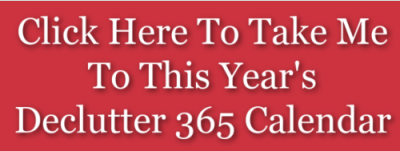
Get This Digital Decluttering Checklist + 32 Other Decluttering Checklists For Your Home
Right now you're decluttering some variety of digital items around your home, since digital clutter, while it doesn't take much if any physical space, can still be clutter and cause you to lose time searching for what you want or need, or not have enough storage space on your devices.
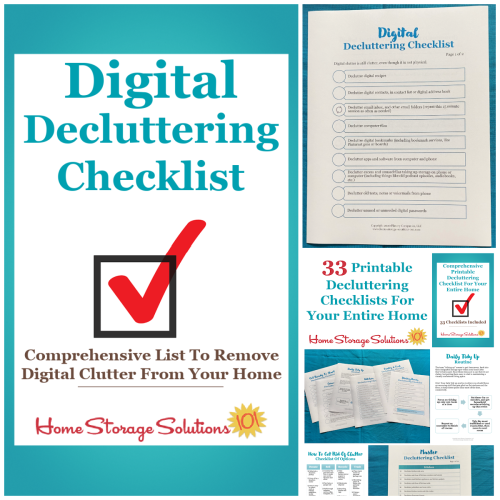
I've done the hard work of breaking down these tasks into smaller more manageable steps for you, so you don't get overwhelmed or worry you're forgetting a task, and you can go at the pace you want, whether that's fast or slow.
In addition, you can tackle these decluttering tasks in whatever order you want when you use these checklists!

Additional Suggested Declutter 365 Missions
Junk doesn't just come into your email inbox, but also through the mail itself. Here's my article about how to stop junk mail.

In addition, here's my article on how to opt out and stop telemarketing calls, to get rid of another type of clutter in your home.
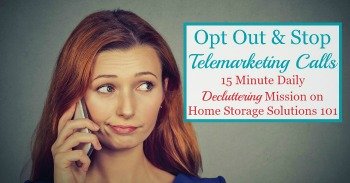
Top photo courtesy of Sean MacEntee
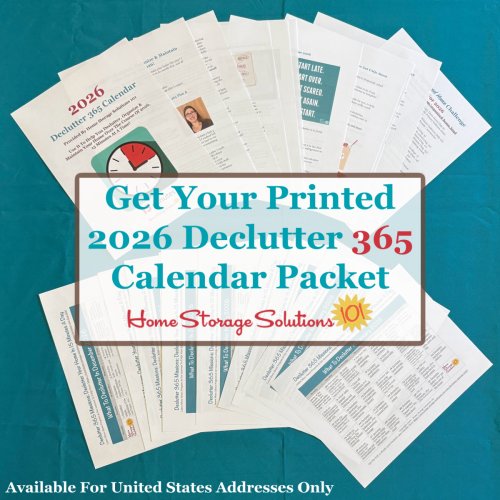
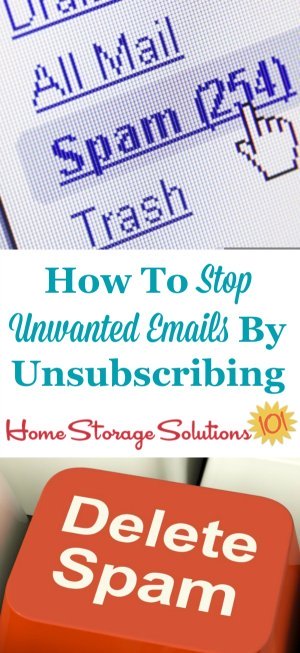
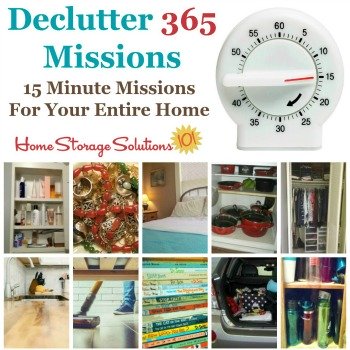
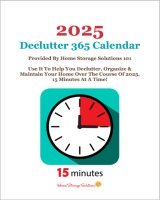











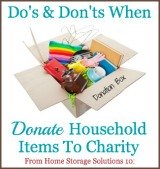
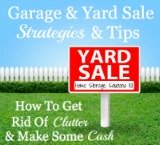
Share Your Comments, Tips & Ideas
I would love to hear from you, sharing your thoughts, questions, or ideas about this topic, so leave me a comment below. I try to always respond back!