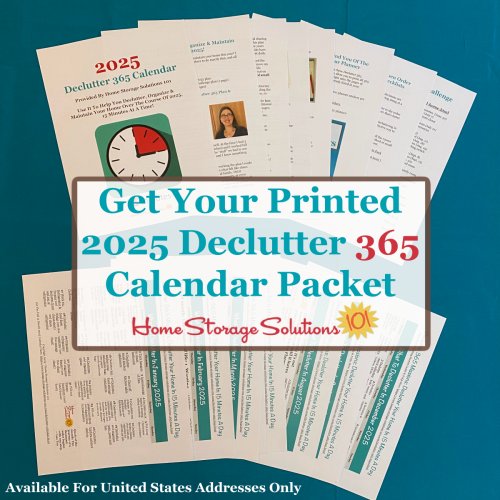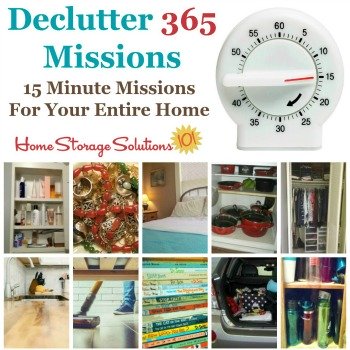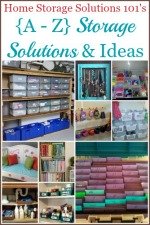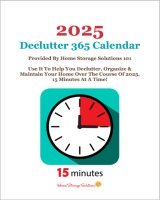Organize Contact Information: Hall Of Fame

Here's lots of ideas of how to organize contact information, shown by readers who've completed all or parts of the Contact Information Organization Challenge here on the site, which is part of the 52 Week Organized Home Challenge.
This hall of fame is here to inspire you, and show you some of the many ways you can get your contact information organized and back under control, including both paper and digital methods.
As explained in greater detail within the Challenge article itself, part of being organized is having contact information, such as telephone numbers, addresses, and other similar information available at your fingertips instead of having to waste time searching for it.
To help you with this challenge I've created several printables you can fill out including:However, you can do this in whatever way works for you.
So here's ideas from readers, showing their method for keeping all this information organized and readily available. If you'd like to show off how you do it, I'd love to see as well. You can submit your photos here, and I'll add the best ones to the site!
Join in and write your own page! It's easy to do. How? Simply click here to return to paper clutter.
Paper Address Books & Similar Systems Work For Many
Some people still swear by paper for organizing contact information, including using address books, Rolodex's and other contact organizing systems.
Here's some examples shown by readers of what they use.
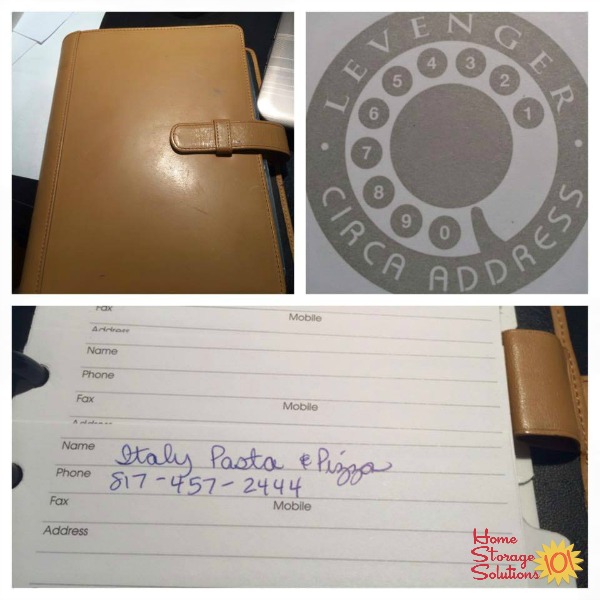
The first is from a reader, Jane, who still loves using a printed address book. She submitted the photo above, saying, "Love my Levenger address book. The tabs for each person/family/business are removable and you can put them in and out however you want them. Love it."
You can find similar address books here:
Address Books {Referral Links}
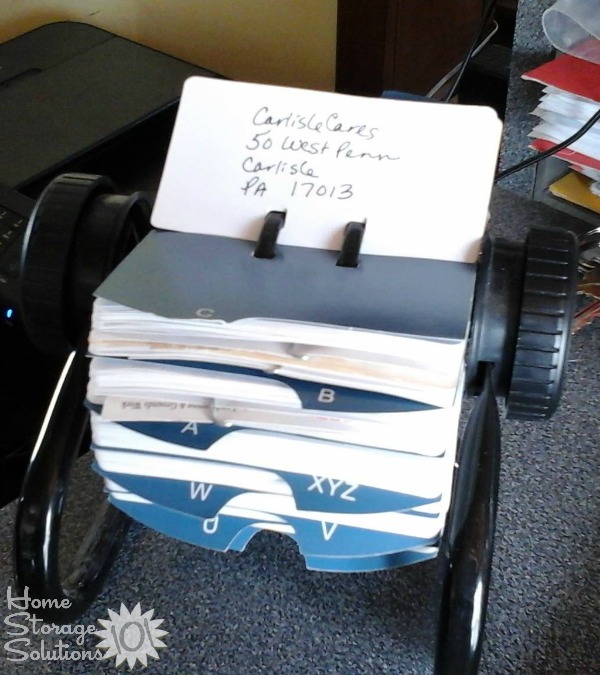
You can also go with a Rolodex or similar system, like another reader, Paula, uses. She explained, "For convenience I understand the digital versions, but when power and networks are out I must have all important information written down too."
You can get a Rolodex system here:

Finally, you can make your own contact form or organizational system, like a reader, Linda, did. She sent in the photo above, and said, "I'm utilizing an old wood cigar box I found one day. I cleaned it up, and it fits 4x6 index cards. I stopped at Staples today and picked up ABC card dividers. I'm working on this for my household phone/address info. I'm using some 4x6 recipe card dividers that I can write the category on to make sections for repair services, bank, stores, etc. I can fit more info on each card. Should info change just make a new card. I feel this will be more attractive than a clunky Rolodex, although I will keep up my Rolodex for business. Working on this, the slips of paper in front of the box-trash! I still have more contacts to make cards for, but I'm well on my way!!!!"
Join in and write your own page! It's easy to do. How? Simply click here to return to paper clutter.
Digital Organization Of Contacts
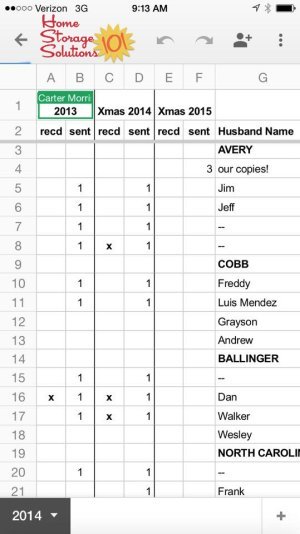
While many people still like to use paper systems for organizing their contacts, many others have switched to digital.
You can, of course, keep contacts on your phone, but you can also use things like spreadsheets.
The screenshot above comes from a reader, Carter, who uses a Google docs spreadsheet for mailing addresses.
She explained, "I have all my contacts, with phone numbers, saved in my phone, but for mailing addresses I've started using a Google Doc spreadsheet. I have everyone's mailing and/or physical addresses, and I inserted columns to the left to track the Holiday cards received and/or sent to that person/family. I have people divided up by sides of the family, as well as neighbors, work friends, etc, so finding addresses are easy. And because it's a Google Doc, it's available on my phone or home computer or anywhere with an Internet connection, but you can work on it offline as well. It's been working really well for me for about a year now."
I like the idea of keeping this type of information accessible through something like Google docs, or on Dropbox because Carter's right, then it makes it easy to access just about anywhere.
Join in and write your own page! It's easy to do. How? Simply click here to return to paper clutter.
Create A Contact Binder To Keep Everything Together & Handy
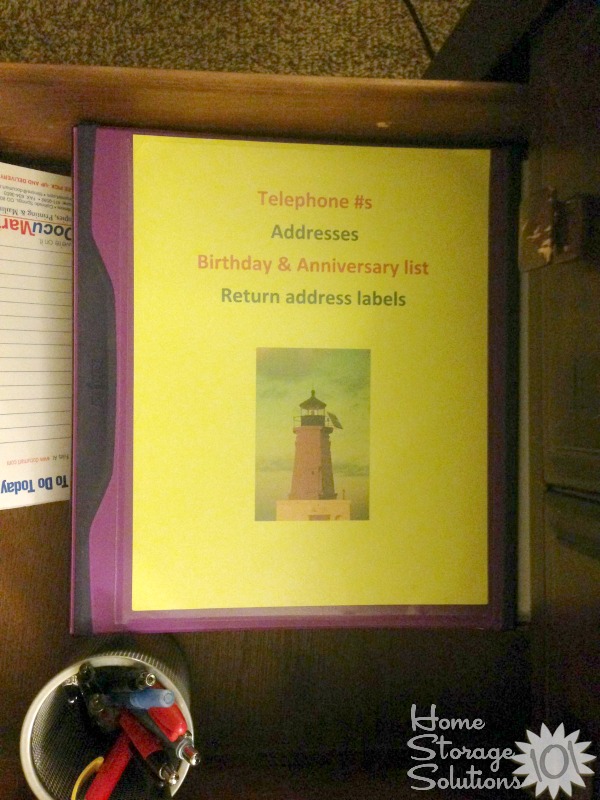
The key to getting your contact information organized is to gather all together, where you're not searching in many different places to find something. That's why I really like this idea from a reader, Samantha, who showed the Contact Binder that she created.
She explained, "This is the living room drawer that has the contact binder (In Case of Emergency contacts, copy of my contacts from my iPhone that I printed out, birthday and anniversary list, and a sheet of return address labels so I can just slap one on an envelope or package instead of having to write out my address). I keep a pad of paper in this drawer and it's deep enough that I can keep a cup of pens and pencils in here too for easy access. I have been thinking about other information that I need to keep in this binder (perhaps the recycle schedule and what can and can't be recycled flyer, the hockey schedule when it's hockey season and hubby is working the college games, a quick insurance page in case of emergency, etc.)."
You can either create a binder that is just for addresses and similar types of contact information, or you can create a section in your household notebook that holds it. But the point of consolidating it into one space is a good one, because it makes it easier on you, which is the whole point of organizing this information to begin with!
Want To Do More Decluttering Missions? Get Started With Declutter 365 Today!
Once you declutter one type of item in your home I bet you'll want to declutter some more. After all, decluttering gives you a great reward for even a small investment of time and energy.
The Declutter 365 system is designed to help you declutter, over the course of a year, your entire house, with just 15 minutes of decluttering each day!
Hundreds of thousands of people use this proven system to get rid of their clutter, and bring peace and calm back to their homes.
Declutter 365 works to guide you to clear the clutter without overwhelm, focusing on just one small area at a time, and without making a huge mess in the process, so you see consistent forward progress without all that "messy middle" that makes it even harder to function in your home than before you started.
In addition to building a daily decluttering habit, the Declutter 365 program, along with the accompanying 52 Week Organized Home Challenge, teaches you the skills, habits, routines, and mindsets necessary to maintain the clutter free and organized state of your home from now on, so it'll never be as messy and cluttered as it is right now, ever again.
If you haven't already, make sure to get your copy of this year's Declutter 365 annual calendar here (it's FREE!), find today's date, and do 15 minutes of decluttering on the day's mission. Then, repeat again tomorrow, and again and again. Over the course of the next year, if you do this 15 minutes per day, you'll declutter your whole house!
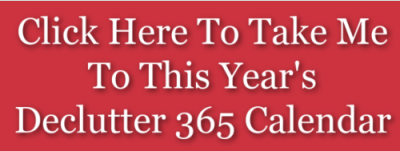
Get This Paper & Filing Decluttering Checklist + 32 Other Decluttering Checklists For Your Home
Right now you're decluttering your papers and files, and there's a lot of types and varieties of these around your home.
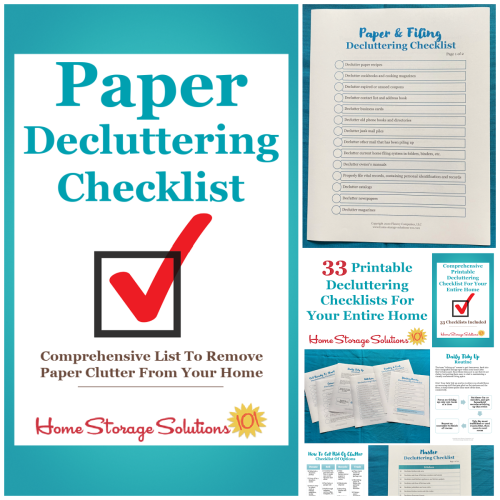
I've done the hard work of breaking down these tasks into smaller more manageable steps for you, so you don't get overwhelmed or worry you're forgetting a task, and you can go at the pace you want, whether that's fast or slow.
In addition, you can tackle these decluttering tasks in whatever order you want when you use these checklists!

More Home Storage Solutions & Organizing Ideas
I hope you enjoyed these real life ideas for organizing contact information.There are even more ideas for storage and organizing on the site in the {A-Z} Storage Solutions & Ideas round up page. Go check it out if you'd like to see even more ideas.
In addition, if these ideas have inspired you to organize the paper in your home make sure to check out the Paper Organization Series here on the site for even more ideas and articles.
Some links on this page are affiliate links, meaning that if you purchase a product through them I receive a small commission which helps me provide this information to you for free, plus support my family. My integrity and your satisfaction are very important to me so I only recommend products I would purchase myself, and that I believe would benefit you. To learn more please see my disclosure statement.
Related Pages You May Enjoy
Join The 52 Week Organized Home ChallengeGetting Rid Of Paper Clutter Hall Of Fame
52 Week Organized Home Challenge Hall Of Fame
Go From How To Organize Contact Information To Home Page
Comments for Create A Contact Binder To Keep Everything Together & Handy
|
||
|
||
|
||
|
||
|
||
|
||
|
||
|
||
|
||
|
||
|
||
|
||
|
||
|
||
|
||
|
Click here to add your own comments Join in and write your own page! It's easy to do. How? Simply click here to return to paper clutter. |